SSMS Tips and Tricks 1-7: Navigate as you type in sorted Object Explorer Details pane

I’ve mentioned a number of times how useful I think the Object Explorer Details panel is in SQL Server Management Studio.
One option in that panel that might not be so obvious is the sorted navigation. Here’s an example.
I’ve opened the WideWorldImporters database in Object Explorer, and clicked on the Tables node:
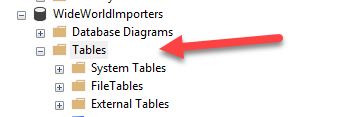
I then hit F7 to open the Object Explorer Details pane and clicked the Name heading to sort the table list. I like it ascending so you might need to click it twice:
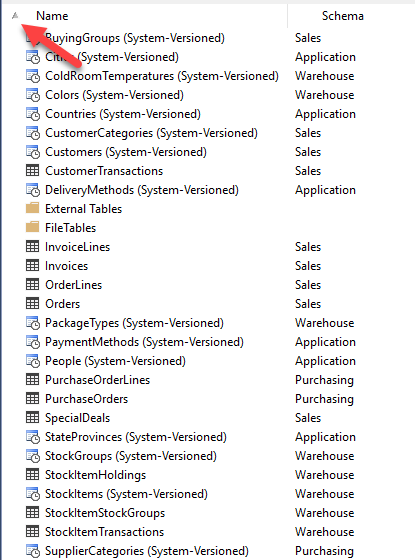
Then if I type (say the letters Pe), you’ll notice that I’m positioned immediately to the first table starting with Pe.
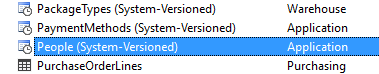
When you have a small number of tables, this is no big deal, but when you have a lot of tables, this is very useful.
2025-05-21
