Book Review: Data Visualization with Microsoft Power BI
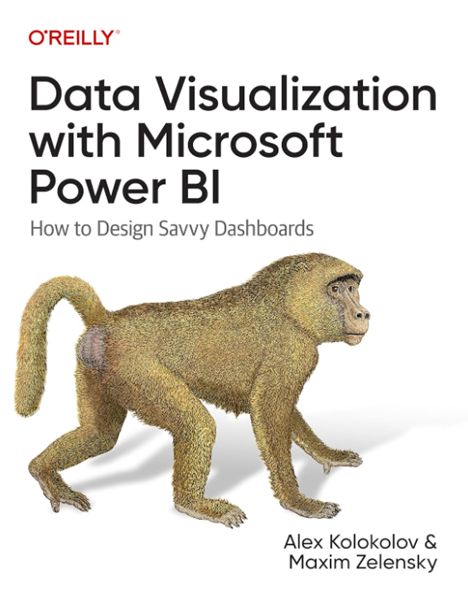
Another book that I’ve been sent for review lately, was a pre-release edition of Data Visualization with Microsoft Power BI by Alex Kolokolov and Maxim Zelensky. It looks like it’s released now.
I’ve known Alex for many years, and have acted as a judge in his UI competition each year. He has a flair for data visualization. In the book, he mentioned that he was initially puzzled by many people finding it hard. But noted that “I later discovered that for experienced analysts and data engineers, visualization was entirely unnecessary. They comprehend the data structure, and the relationships are evident to them simply through tables. They genuinely don’t understand the need for all these pie charts and graphs.”
That’s 100% true for so many people that I know.
At the beginning of each chapter or section, you will find a link to a dataset that can be used to build the graphs discussed in that chapter.
Content Layout: Part I
The book is in three parts:
Part I discusses the classic visuals that you are likely to have come across in Excel and PowerPoint. The main visualizations discussed cover what’s in 90% of corporate reports and includes:
- Column and bar charts
- Pie and donut charts
- Timeline charts
- Tables
- Key performance indicator (KPI) cards
This section also includes description of the PBI Desktop UI, to help readers get started. It’s hard to know if including this is a good idea or not, given it’s the thing that’s most likely to change.
It also includes a discussion on the standard map visualization that I’ve never really loved. It always looks awkward to me.
Practice Data Models
I really liked seeing practice data models included. And in the first chapters, I liked seeing a data model that wasn’t adorned with Dim/Fact, etc. all over the place.
I know that “Dim” and “Fact” as words or prefixes are common in the Microsoft BI areas, but I’ve always thought that including them within human-facing data models is a mistake. You should keep data models clean, and just use names that relate to what the entities are, not how they are implemented.
The practice models fell into this somewhat. I was surprised to see a measure called “Sales fact”. That feels all types of wrong to me. Facts in models are usually tables, not measures, and I’d rather not have either mentioned. To me, it’s not a “sales fact”, it’s just a “sale”. And it’s not a “sum of sales fact”, it’s “total sales”.
Solid Advice
This part of the book provides so much solid advice. It struck me that when I was learning this, I wished that I had been provided with access to this book !
I would love to have seen a little more on using decimal separators for reports that are used worldwide. So many don’t understand the use outside their own country or region. There is a discussion, but I think it needed more.
One of the most well-known chart choosers by Andrew Abela is covered. It was great to see this included. Alex and Maxim seem to have more love of pie charts than many of my other data visualization loving friends.
I was suprised that I hadn’t seen their labelling method more often. For example “Sales by Country, $”. It makes sense and is compact but I’m not sure it needs the comma. Mostly I see something like “Sales by Country ($)” but that could lose the brackets too.
Dashboard Design
There is great advice on dashboard design.
If anything, I’d go further with the decluttering. For example, on a dashboard showing sales performance for products, I wouldn’t say “Product category” or “Product subcategory” all over the place. In the examples shown, there would be no lack of clarity from just saying “Category” and “Subcategory”. I’d prefer to only qualify things if you really need to.
I loved seeing a discussion of using the Midjourney AI tool to generate a background.
Content Layout: Part II
Part II of the book covers visualizations that are more advanced. Alex and Maxim called them “Trusted Advanced Visuals” due to the existence of best practices and specific use cases for them. There is also some discussion on getting the data in the right shape for use with them.
The main visuals covered are:
- Funnel Chart
- Map
- Tornado Chart
- Waterfall Chart
- Bullet Chart
- Gantt Chart
- Sankey Chart
- Advanced KPI Cards
The discussion also includes common “paid” options like the version of the Bullet Chart from OKViz. Similarly, while the Microsoft Gantt chart is discussed, so is the one from MAQ Software. This is sensible because paid versions of visuals are commonly used in many businesses and they work better i.e., there’s a reason they exist.
I was interested to see the Sankey Chart in this list. I’ve used it in the past, but getting the data into an appropriate shape for use with it, was a real challenge.
Content Layout: Part III
Part III is titled “Risky Advanced Visuals”. The rationale is that these visualizations may appear unusual to users and disappoint them. Alex and Maxim note that “Sometimes analysts try to impress managers with innovative charts, but unusual shapes can make it challenging to find insights.”
However, there are specific use cases for the visualizations discussed in this part fo the book:
- Gauges
- Scatterplot
- Word cloud
- Decomposition tree
- AI-based visuals
- Radar and aster plot
- Chord diagram
I was glad to see the discussion on the lack of love for gauges. I’ve almost always disliked them. They provide so much clutter for so little information. Yet the authors identify correctly that they were some sort of status symbol early on in history of this tooling.
I had never heard of the Hexbin Scatterplot. I need to read more widely. Not sure I’ll ever use it but I’m puzzled I hadn’t seen it before. I have used word clouds very successfully in the past, but for narrow use cases.
I was surprised to see the Decomposition tree down in the risky list. I have so many clients that just love them. The ProClarity version of it was one of the most popular aspects of that tool. ProClarity (and PerformancePoint) lived on longer than expected because this was so popular. However, the earlier version of the Decomposition tree was superior to the one in Power BI in many ways.
At the beginning of each chapter or section, you will find a link to a dataset that can be used to build the graphs discussed in that chapter.
Summary
What a great book!
The content would suit a one or two day course very well. The inclusion of quizzes helps with this, as does the availability of a source dataset and of a finished pbix in each section.
It is refreshing to see a book like this that tackles such basic user requirements so well. Great coverage and solid advice.
9 out of 10
2024-09-18
