SQL: Removing or Editing Server Names and Credentials from SSMS connections
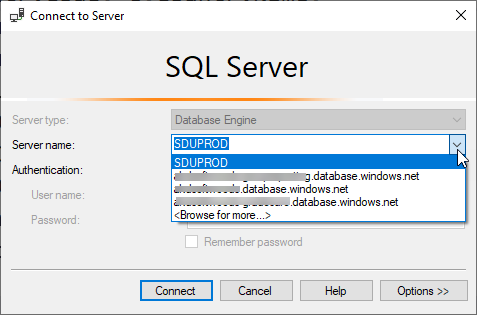
I use SQL Server Management Studio (SSMS) every day. When I first connect to a server, I’m presented with a list of servers to choose from:
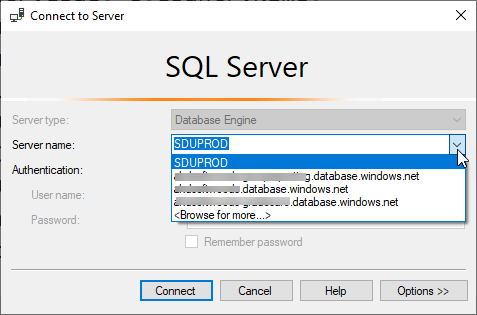
Now this is really convenient, and in recent versions, it also remembers passwords for different ways of connecting. For example, I might have one server that I sometimes connect to using Windows credentials, and other times use a SQL credential for testing. It’s great that it remembers both.
But a question I heard all the time, is How do I get it to forget the servers?
You might not want it remembering either the server or the credentials.
In some versions, you can select it from the list and hit the Delete key. But that doesn’t work in all versions. And there was a recent bug where if you unchecked the Remember Password option, that it didn’t forget the password.
Workaround
I’ve found that the easiest way by far to manage what’s stored and what isn’t, is to use the Windows Credential Manager application if I’m on an OS (like Windows 10) that supports it.
From Start, I type Credential, and click on Credential Manager and this appears:
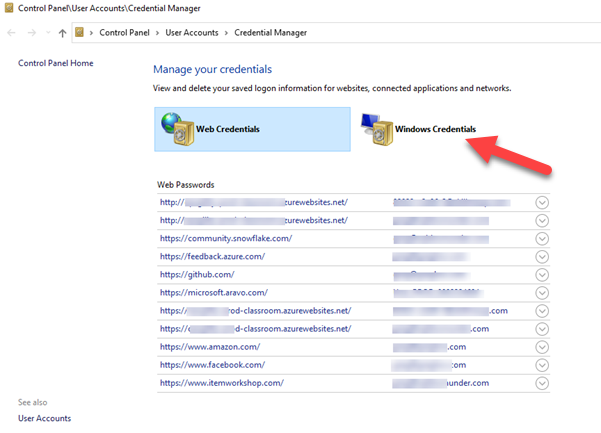
Then click the Windows Credentials link, and you’ll see your Windows Credentials:
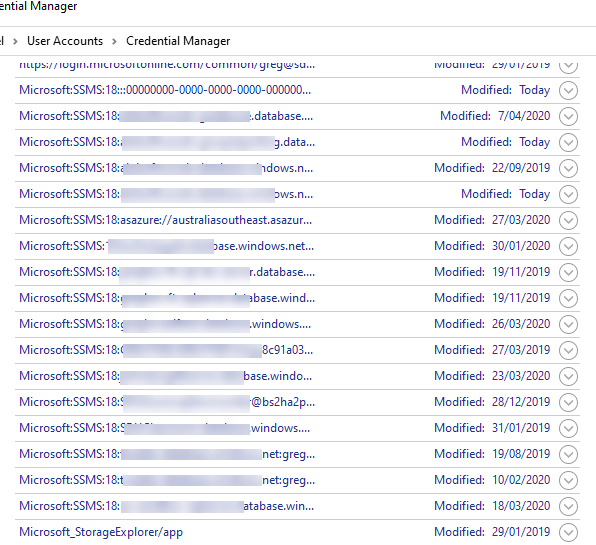
And if you drop-down the arrow beside one of them, you’ll find you can edit or remove it:
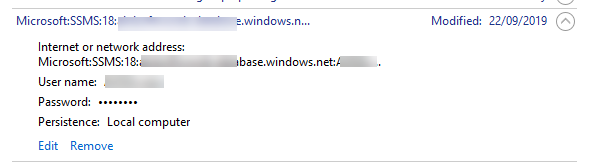
I hope you find that useful.
2020-03-26
