T-SQL 101: 52 Using TRANSLATE to make multiple string replacements in SQL Server

I previously mentioned that there were three functions for replacing values in strings. We saw REPLACE and STUFF. The other one is relatively new (SQL Server 2017) and it’s called TRANSLATE.
Here’s an example of how I can use it to change the format of a phone number:
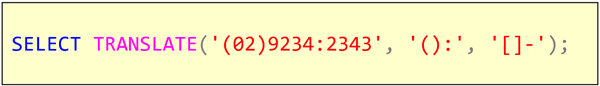
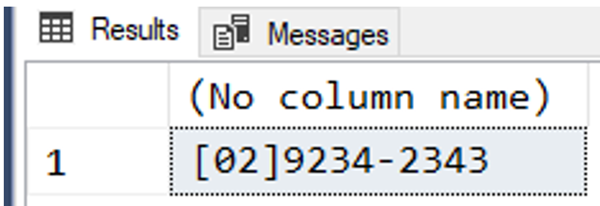
The first parameter is the string to work on, the second parameter is a list of individual characters to replace, and the third parameter (which must be a string the same length as the second parameter), is the set of replacement characters.
Note: the documentation for this function says “The behavior of the TRANSLATE function is similar to using multiple REPLACE functions. TRANSLATE does not, however, replace a character more than once. This is dissimilar to multiple REPLACE functions, as each use would replace all relevant characters.” However, whenever I test it, it does multiple replacements.
If you want a function that replaces all occurrences and/or if you are using a version of SQL Server prior to 2017, take a look at our Translate function in our free SDU Tools for Developers and DBAs. It does just that.
Learning T-SQL
It’s worth your while becoming proficient in SQL. If you’d like to learn a lot about T-SQL in a hurry, our Writing T-SQL Queries for SQL Server course is online, on-demand, and low cost.
2020-01-13

