T-SQL 101: 17 Paginating rows returned from SQL Server T-SQL queries

When I need to display a potentially large number of rows on a screen, I often need to show them in pages. This is called paginating the rows.
For example, if I’m showing bank transactions, I might want to show 25 per page. The challenge is that I also need to be able to ask for a specific page number. So my query becomes: give me page 7 where there are 25 rows per page. In that case, I want to skip the first 150 rows, then ask for the next 25 rows.
Now I could get SQL Server to send me all the rows at once, and I could just choose which rows to display. If there are many thousands though, that could be really wasteful, mostly in transferring all that data from SQL Server to my application. And if I want to only show a single page at a time, I really don’t want to get all the rows every time and then just throw most of them away.
While we could do this with T-SQL in all versions of SQL Server, it was messy. I was really pleased when SQL Server 2012 gave us an option to help with this. It came in the form of extra clauses to the ORDER BY clause.
Take a look at the following query:
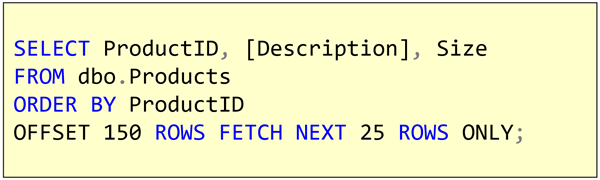
It’s quite elegant. It says to skip the first 150 rows, then return the next 25 rows, exactly as we wanted. To get any particular page, we just subtract one from the page, multiply by the number of rows per page, and use that as the offset:
OFFSET (@PageNumber - 1) * @RowsPerPage ROWS FETCH NEXT @RowsPerPage ROWS ONLY
Note that this option isn’t really a performance enhancement but that’s a story for another day. I like the fact that it is declarative though. You are telling SQL Server what you want, not how to do it. That’s almost always a good thing.
Learning T-SQL
It’s worth your while becoming proficient in SQL. If you’d like to learn a lot about T-SQL in a hurry, our Writing T-SQL Queries for SQL Server course is online, on-demand, and low cost.
2019-05-13

