Shortcut: Split query windows in SQL Server Management Studio

If you are working with really long script files in SQL Server Management Studio (SSMS), you might need to work on more than one part of the script at the same time. Perhaps you need to work on a function, and also on the code that calls the function.
On the Window menu, there is a Split option.
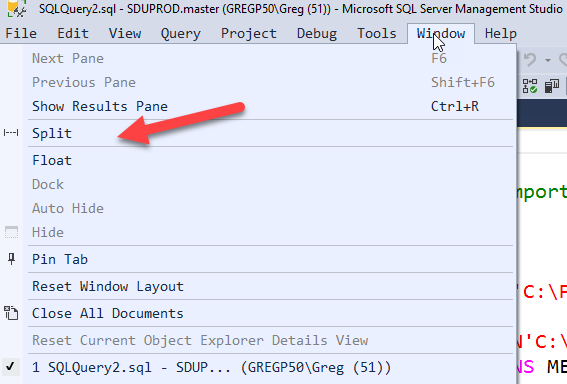
When you first do this, you’ll see a split window with the same query at top and bottom:
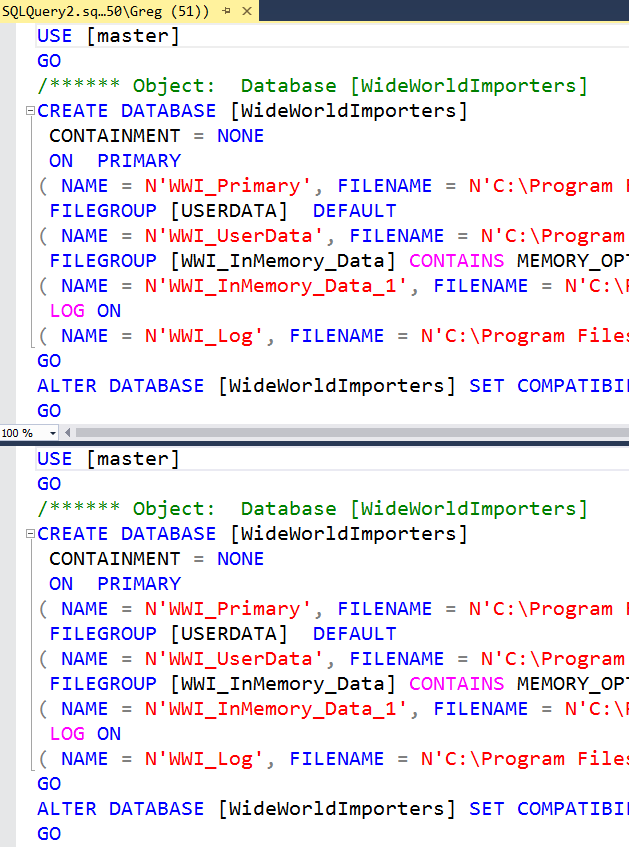
You can then scroll each vertically and resize them independently, and work on different parts of the same script:
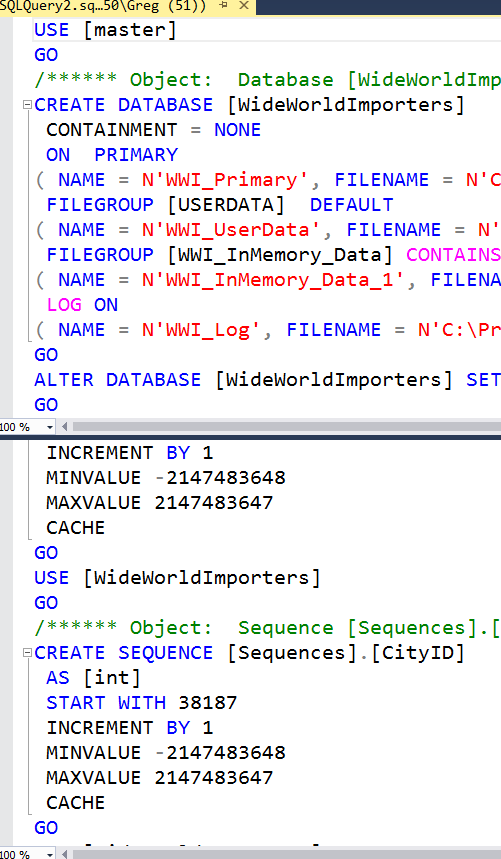
The easiest way that I’ve found to close this, is to double-click on the dark bar in the middle, but there is also a Remove Split option in the Window menu.
2019-01-17
