Shortcut: Sharing query plans in SQL Server Management Studio

Currently, SQL Server query plans are stored as XML. You can see what they look like by right-clicking in any query plan in SQL Server Management Studio (SSMS), and clicking Show Execution Plan XML:
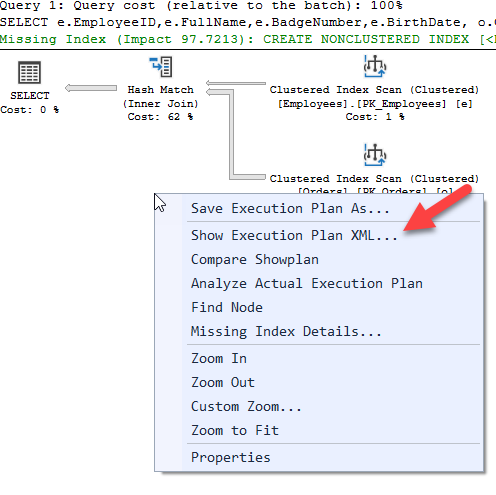
That will return a whole bunch of XML like this:
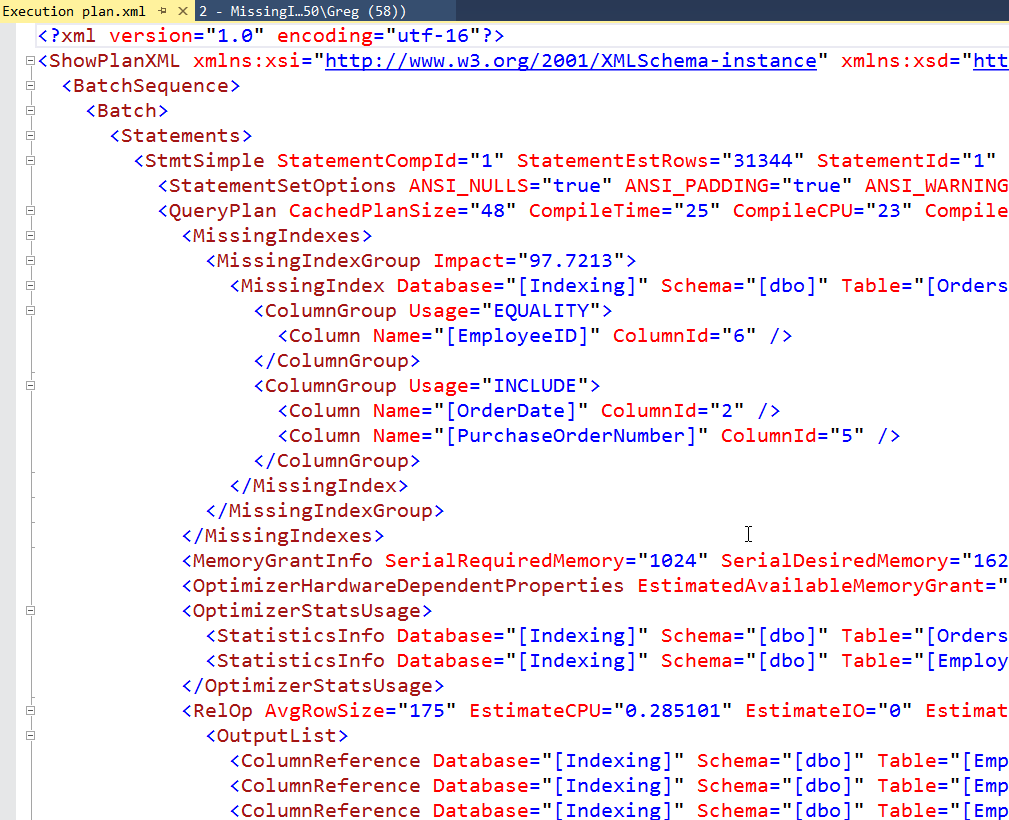
It’s important to understand that when SSMS is showing a graphical execution plan, it’s just graphically rendering some XML like the plan above.
The Properties window in SSMS is also showing details extracted from that same XML.
Prior to SQL Server 2005, it was very difficult to share a graphical query plan with anyone else. You’d have to pop up the details of each operator one by one and take screenshots. Nasty.
Since SQL Server 2005, query plans can be stored as XML files, with a .sqlplan file extension. If you save a plan, that’s the default file extension. And because SSMS is set in Windows as being associated with this file type, you can just open a .sqlplan file and see the full graphical plan in SSMS, including having all the popups working.
2018-12-20
