Shortcut: Query and results in separate tab in SQL Server Management Studio

Another simple tip for today. In SQL Server Management Studio (SSMS), query results are normally shown at the bottom of the query window.
This can greatly reduce the screen real estate both for the query, and for viewing the results.
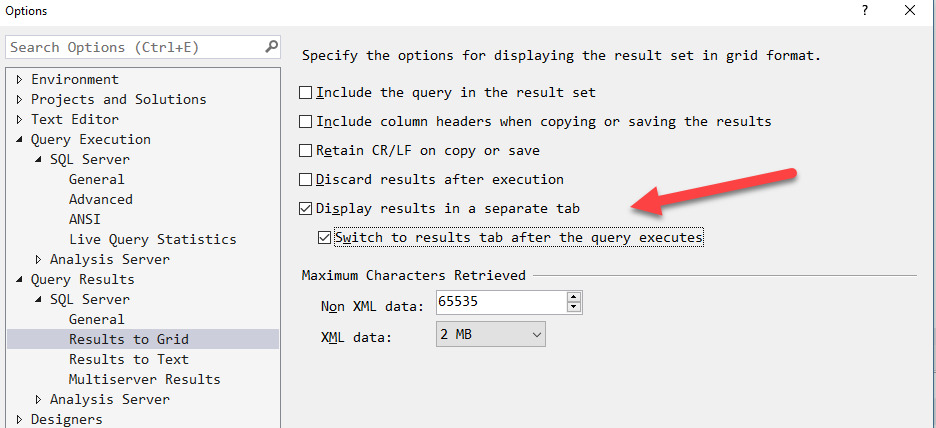
In Tools, Options, Query Results, SQL Server, Results to Grid, there is an option to Display results in a separate tab. This can be very useful and generally you will also want to choose the extra option to Switch to results tab after the query executes.
There is a similar (but separate) option for working with results to text rather than grid.
One further option on this dialog that’s worth mentioning is the Include the query in the result set. I find that useful when working with text output, not so much with grid output.
2018-11-29
