RESOLVED: Missing Checkboxes in Table Memory Optimization Advisor in SQL Server 2014
I was teaching a SQL 2014 class yesterday and the students were using the current SQL Server 2014 Enterprise (on Windows Server 2012 R2) template.
We were using the Table Memory Optimization Advisor (right-click a table in Object Explorer within SQL Server Management Studio). I had several people in the class that reported that when they got to the primary key migration screen, that they couldn’t interact with the screen because the checkboxes were not present in the displayed list of columns.
This is what the screen should have looked like:
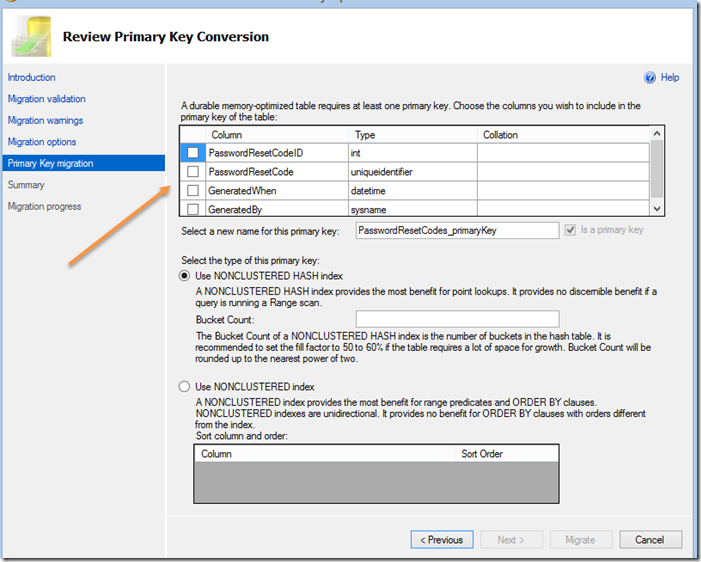
This is what it did look like:
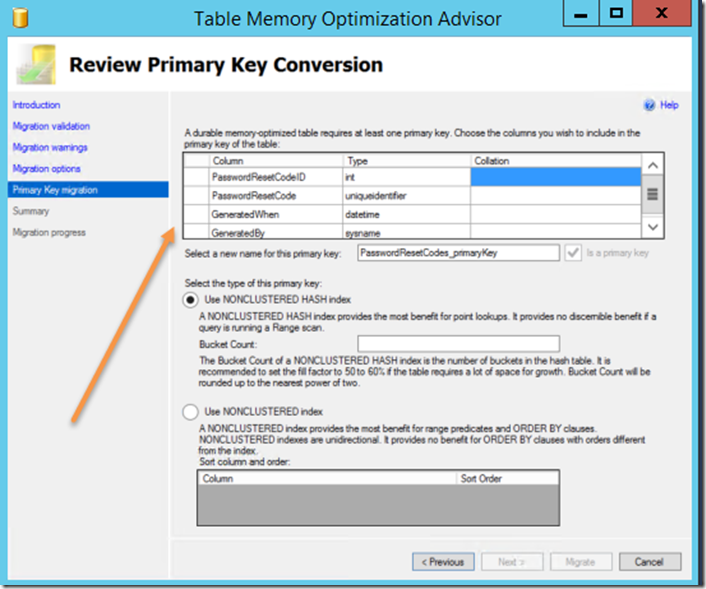
Note that there are no checkboxes in the left-hand column. I had never seen that happen before.
We tried clicking, etc. in the area (wondering if there was some odd font problem or something) to no avail. There seemed to be plenty of room for a checkbox so it seemed like there must be some logical reason why it didn’t want any of these columns as the primary key. But it only happened on some machines.
Eventually, one of the students resized the rows that were displayed. The checkboxes then appeared.
This is a basic UI issue. I’ve recorded it here in case anyone else runs into it.
2014-11-06
