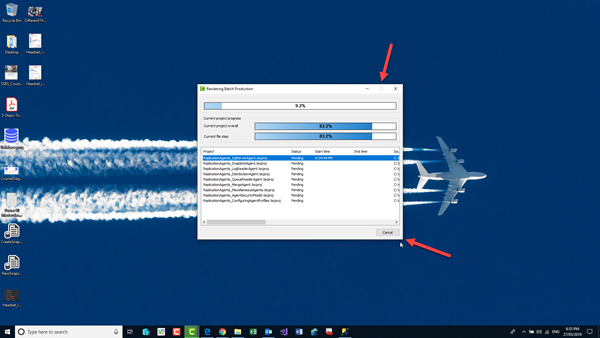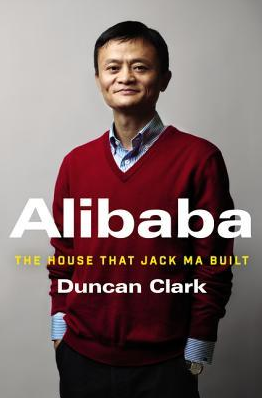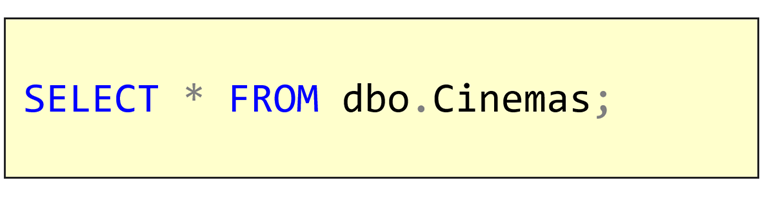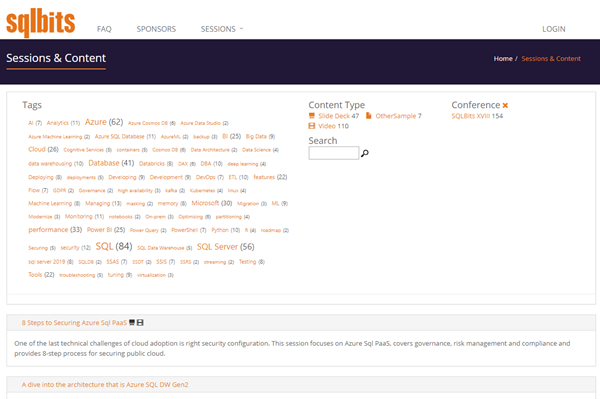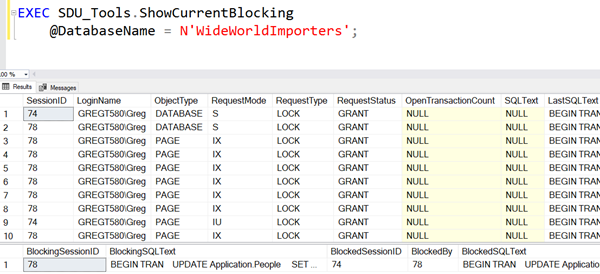
SDU Tools: Show Current Blocking in SQL Server
Blocking is a popular topic in SQL Server. Users are often trying to work out what’s blocking what. In our free SDU Tools for developers and DBAs, we have a tool to make that very easy to see. It’s called ShowCurrentBlocking.
ShowCurrentBlocking takes one following parameter:
@DatabaseName (sysname) is the database to report on
It returns two sets of data.
The first rowset is a list of all objects that are currently blocked, and the last query that was run on the connection for each of those objects.
2019-03-28