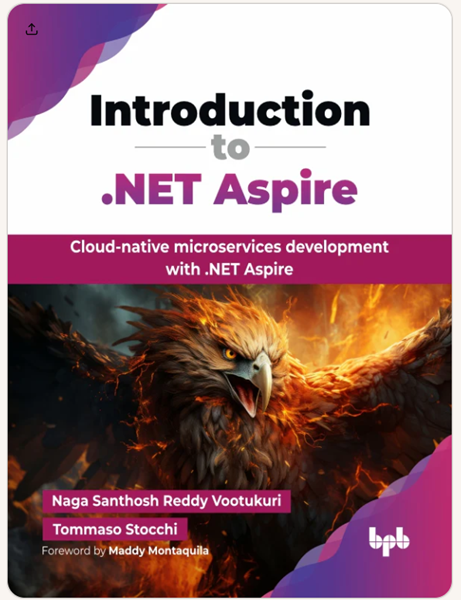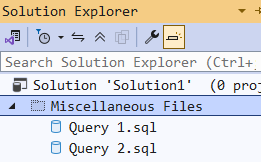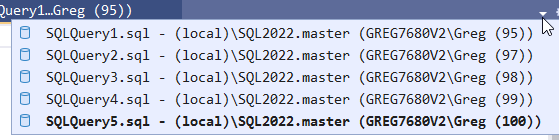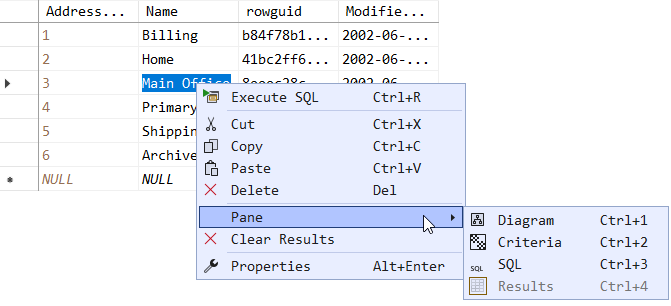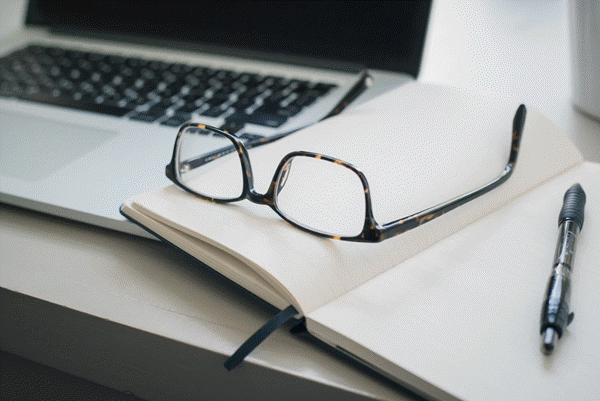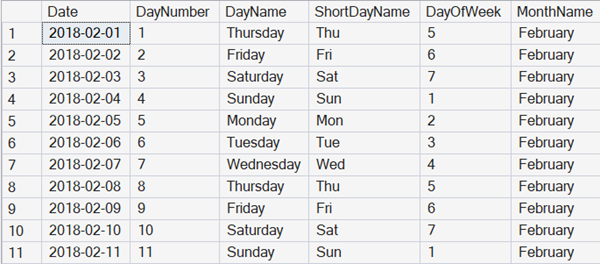
Fabric: What range of dates to include in a semantic model date table
One of the most important tables in any business intelligence style analytic system is a Date table.
In most formal documentation, that’s ironically referred to as a time dimension, but in so many systems, time isn’t part of it. That’s because the exact time that something happened often isn’t of interest for the aggregated data that often forms the majority of analytic analysis.
Storing time?
Do we ever store the time though?
2025-12-13