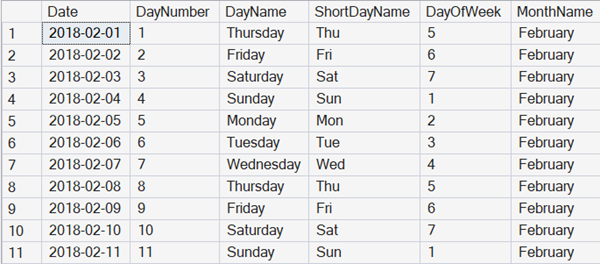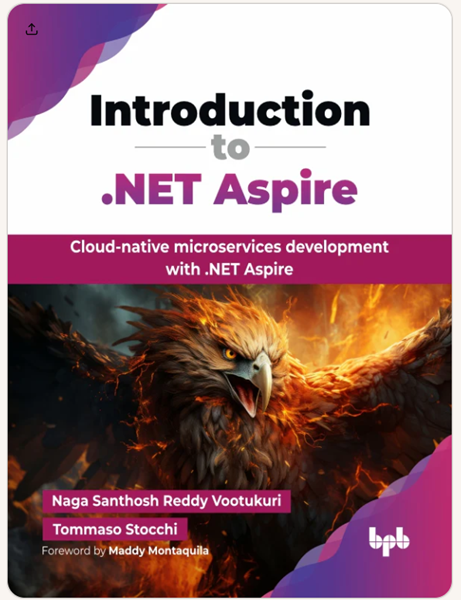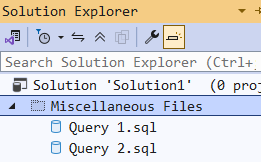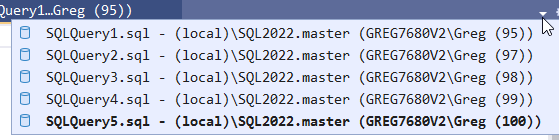SQL Interview: 97 Performance of well-formatted and laid-out SQL code
This is a post in the SQL Interview series. These aren’t trick or gotcha questions, they’re just questions designed to scope out a candidate’s knowledge around SQL Server and Azure SQL Database.
Section: Development Level: Intro
Question:
A developer in your team has suggested that better formatted and laid-out SQL code will perform better?
Is this true?
Answer:
Because the optimiser reduces queries down to a format that it can work with the format of your code doesn’t make a difference. Better formatted code is more readable and maintainable though, so it’s always a good idea.
2025-12-17