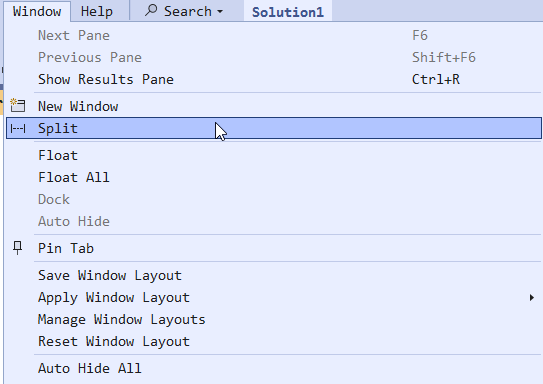SQL Interview: 100 Query duration vs execution plan cost
This is a post in the SQL Interview series. These aren’t trick or gotcha questions, they’re just questions designed to scope out a candidate’s knowledge around SQL Server and Azure SQL Database.
Section: Administration Level: Medium
Question:
You are tracing queries using Extended Events. Two queries have exactly the same execution plan, and the same plan costs. In the trace, one query showed a duration of 2 minutes. The other query showed a duration of over an hour.
2026-01-07