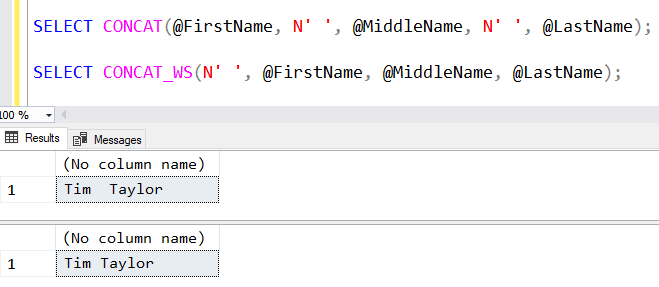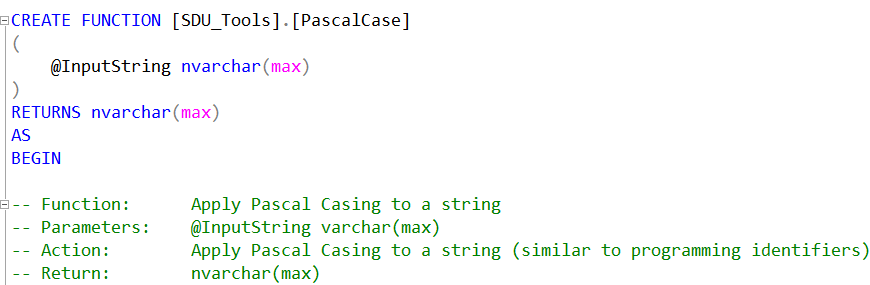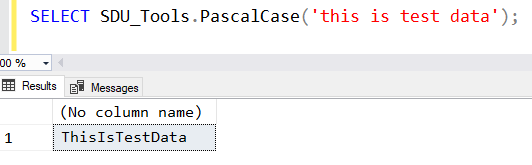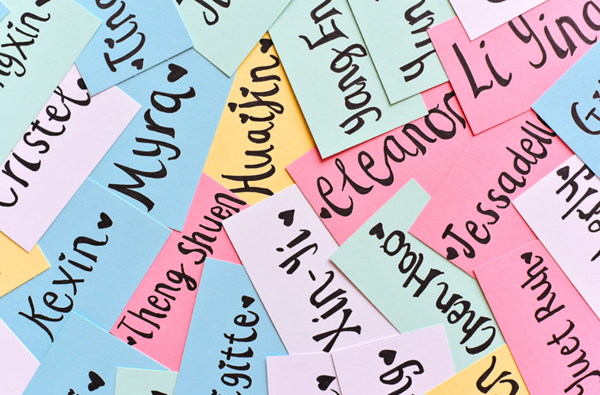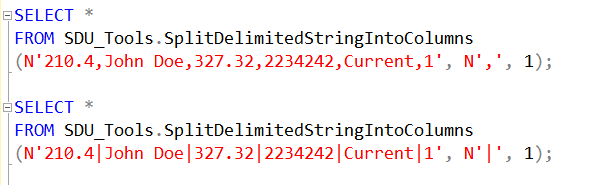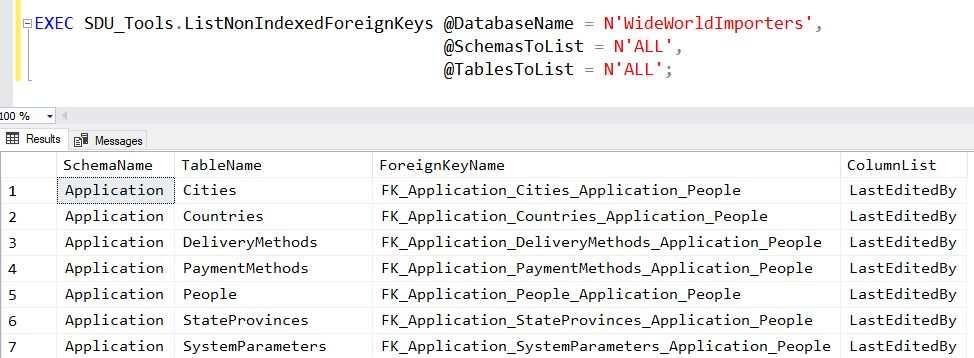
SDU Tools: ListNonIndexedForeignKeys to Avoid a Code Smell
I’ve written before about how important it is to find code smells.
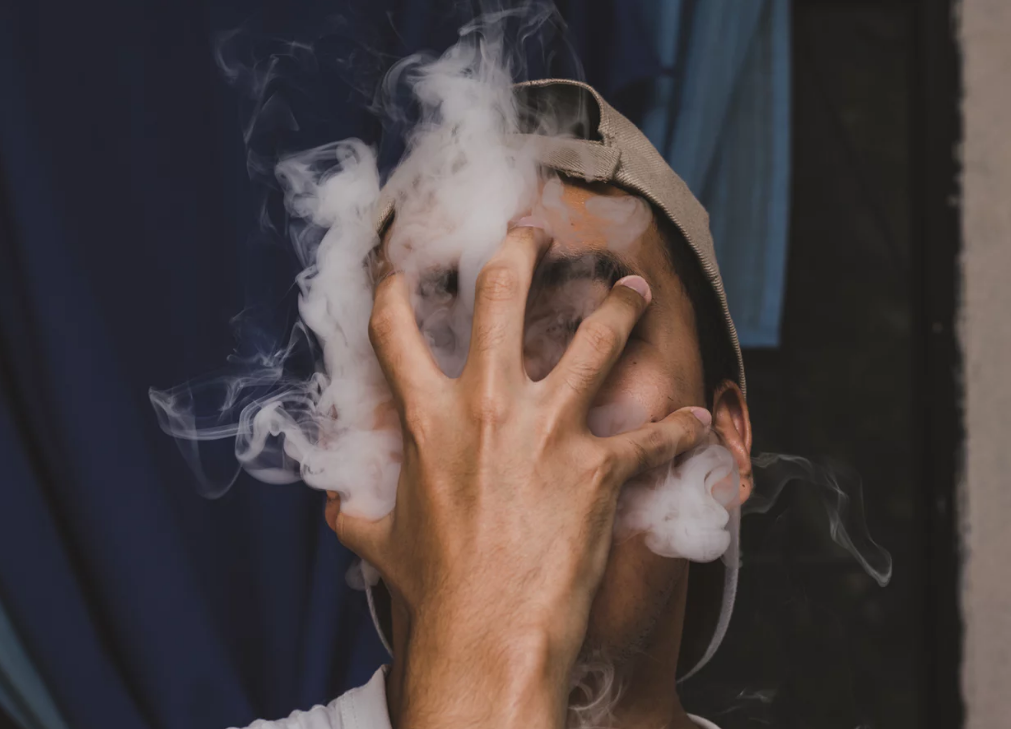
One of these relates to foreign keys. I’ve argued in previous posts about the importance of foreign keys but if you do have them in place, you need to index them.
When SQL Server creates a primary key, it creates an index under the covers to support the primary key. The index has the same name as the key. (And is one of the reasons why you should name your primary keys and not let the system do it for you). A primary key needs to be both unique and NOT NULL. So SQL Server creates an index so it can quickly check if a value already exists.
2017-12-20