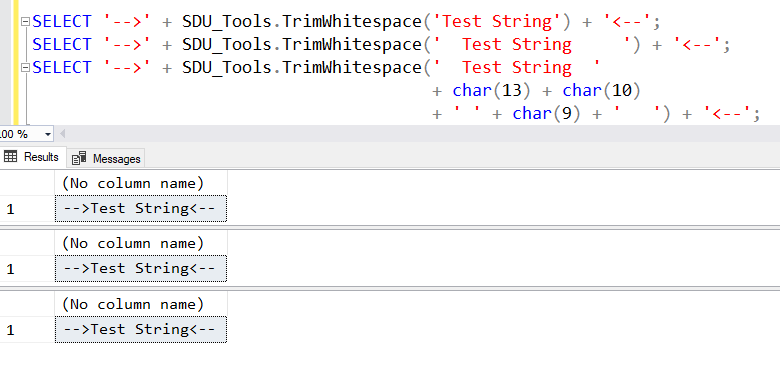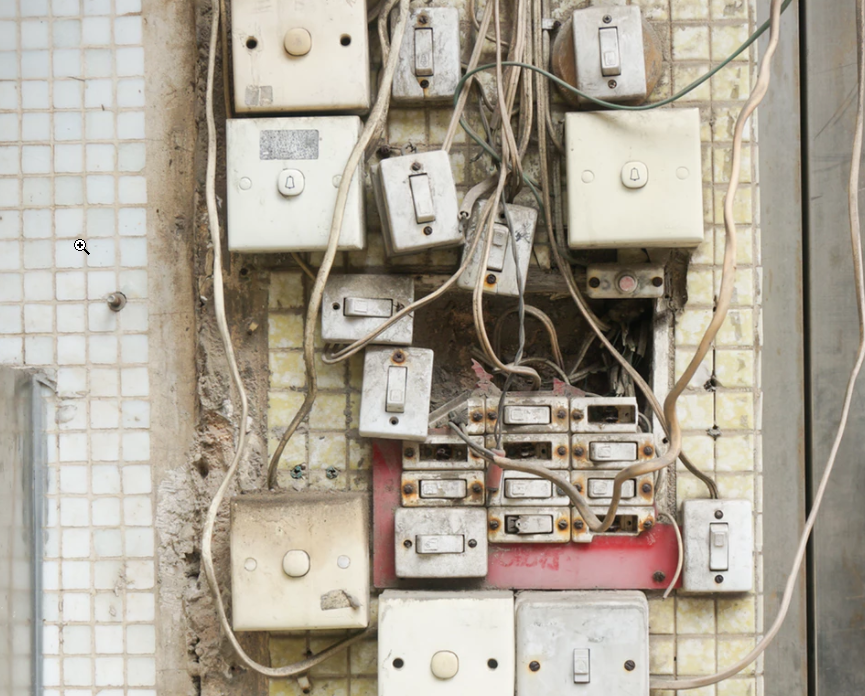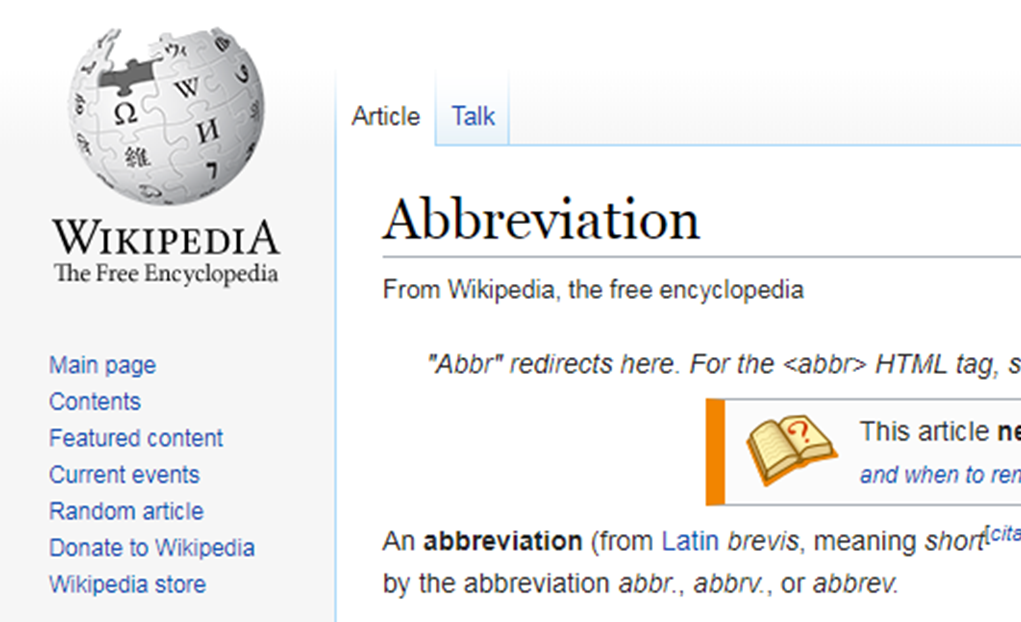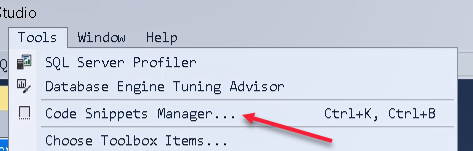For many years now, it has been important to script the configuration and deployment of systems, particularly virtual machines. Infrastructure as Code is now a common requirement but as the required configuration has become more complex, scripting in language like PowerShell has become more difficult.
It’s all very well to write code to add say a network adapter, but how do you check the current state of the machine?
- Did that adapter already exist?
- Is something else using the IP address?
- How do you write a script to a cater for all the situations?
This leads to ever-more complex code and this is where my concerns start. Writing code for creating infrastructure needs the same discipline that writing any other code does. This includes code quality, coding conventions, error handling, source code control and versioning. Yet, who is writing this code?
2018-01-19