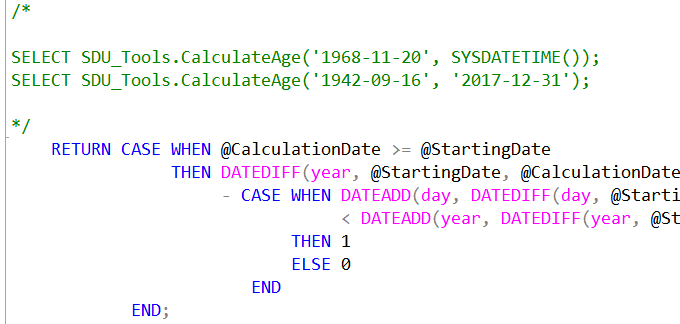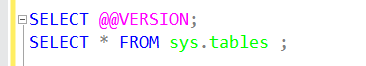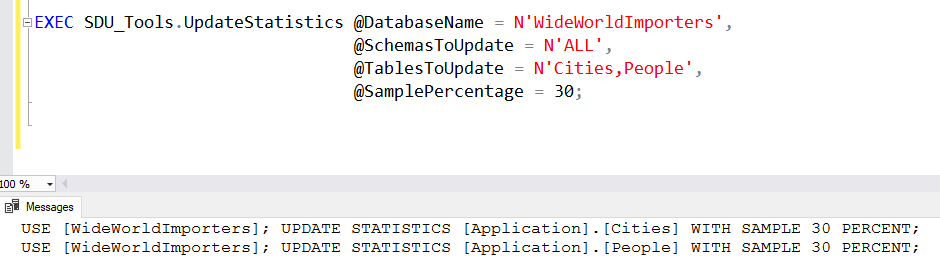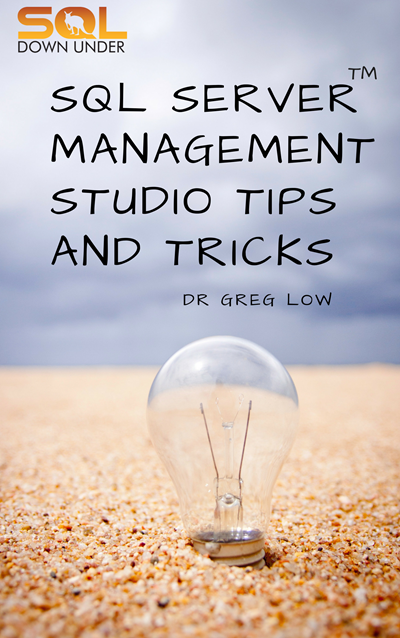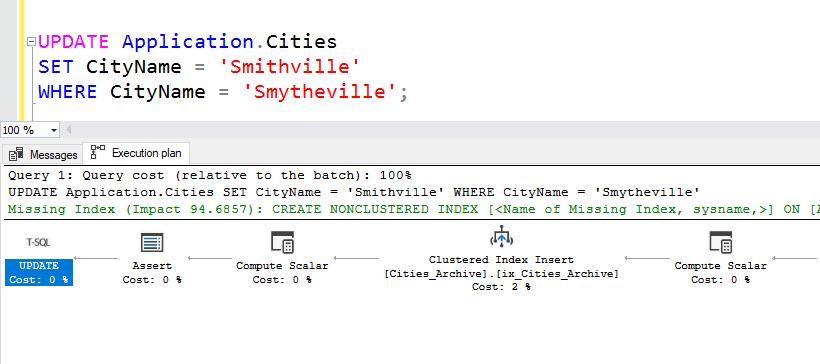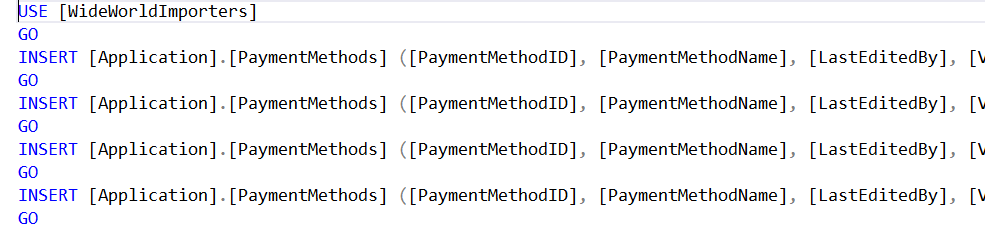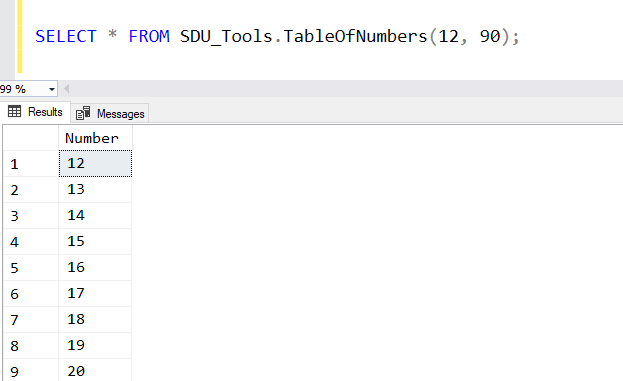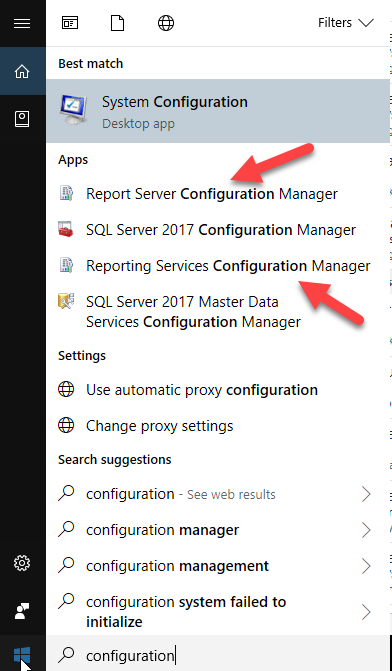DevOps: To branch or not to branch
One of the discussions that comes up from time to time when working with DevOps is branching strategy.
One of the main features of Git that’s often claimed is that it’s so good at branching and merging. And indeed, it’s pretty good at that. But the bigger question is whether lots of branching is desirable in the first place.
One argument says that if you are using branches (let’s say to build features), that you really aren’t doing Continuous Integration (CI). The downside of being features in separate branches is that at some point, you’ll have to merge the code back in, and there’s probably going to be nothing automated about that. One software house that I’ve been mentoring in has a very large number of active live branches.
2018-04-27