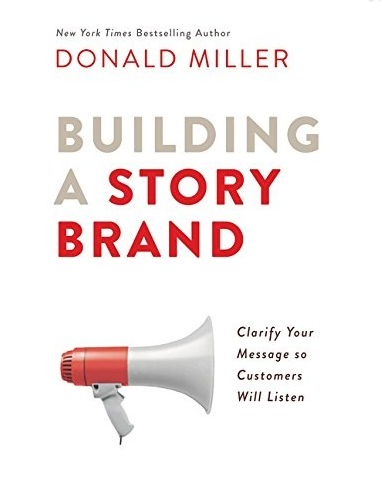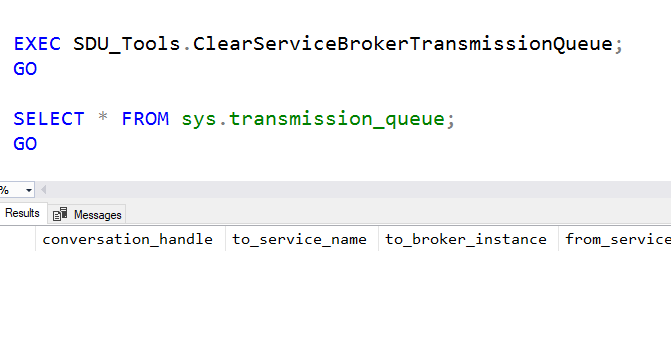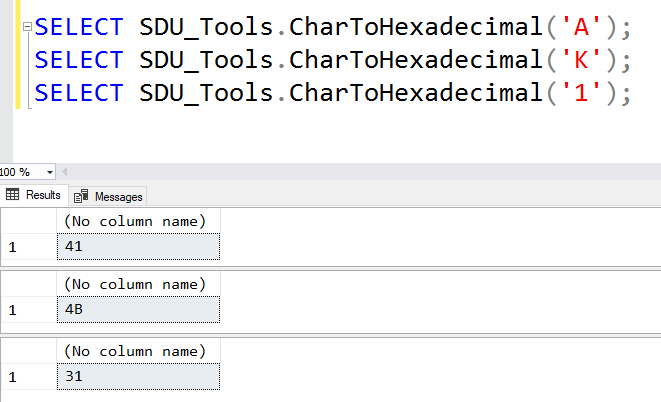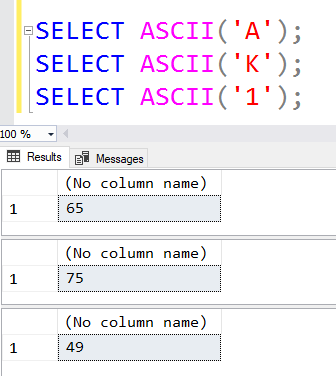Opinion: Learning to talk to developers - marketing to the right people for SQL Server
Yesterday, I posted about why software houses don’t keep up to date with SQL Server releases. That’s one issue but there’s also a deeper issue. When I saw postings from product group members about this, it was predominantly DBAs that they are talking to.
I think this is targeting entirely the wrong people for this discussion.
For many years now, almost all the discussion from the product group to “customers” seems to have focused on DBAs. These people are often at the end of the chain in many organizations.
2018-06-26