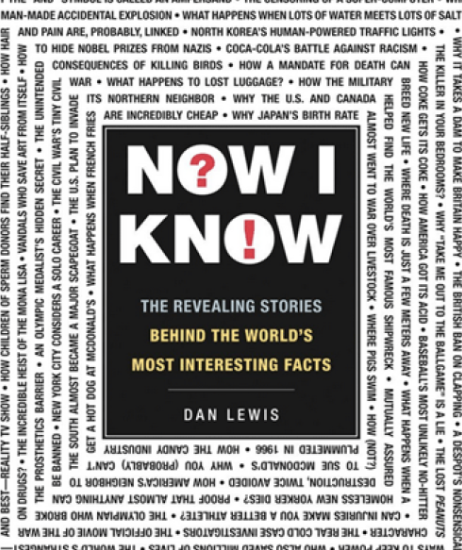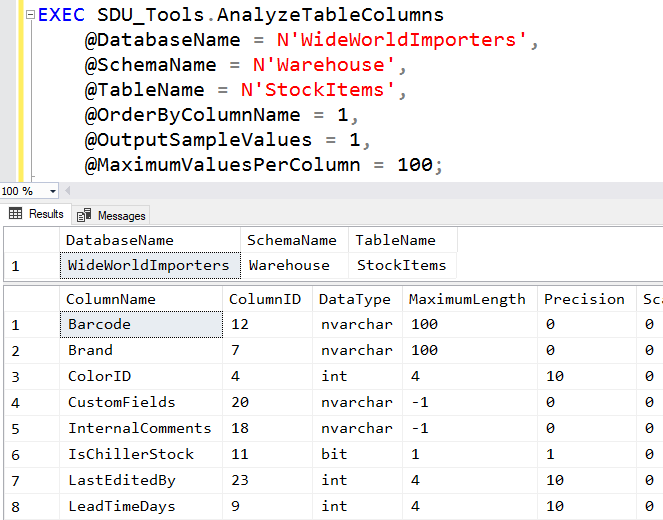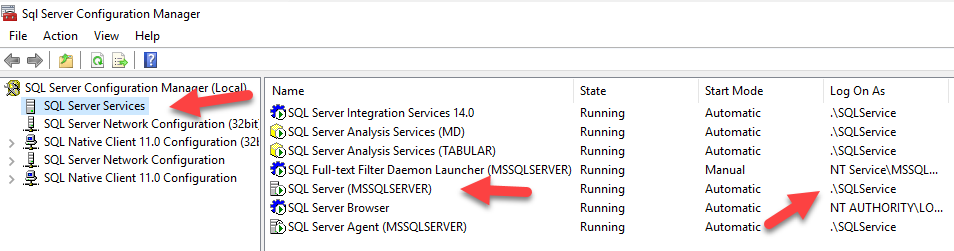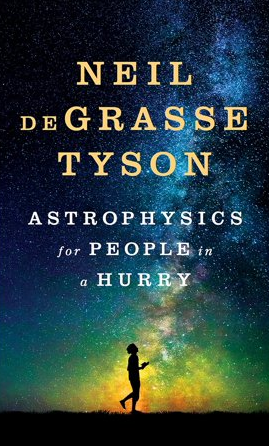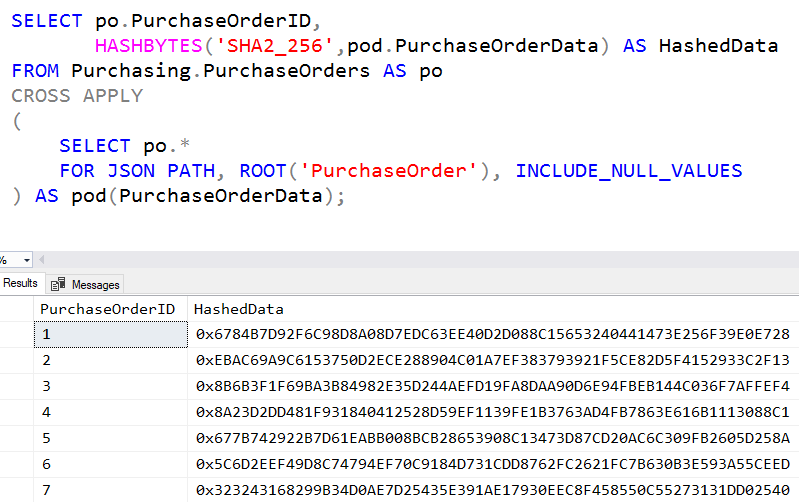
SQL: More on finding rows that have changed using HASHBYTES and FOR JSON PATH
In a previous post, I wrote about how to determine if a set of incoming values for a row are different to all the existing values in the row, using T-SQL in SQL Server.
I later remembered that I’d seen a message by Adam Machanic a while back, talking about how FOR JSON PATH might be useful for this, so I did a little more playing around with it.
If you are using SQL Server 2016 or later, I suspect this is a really good option.
2018-07-16