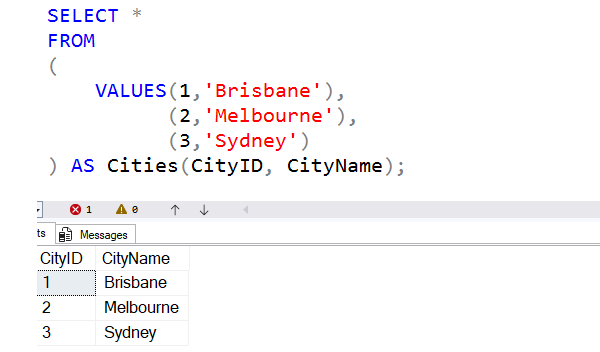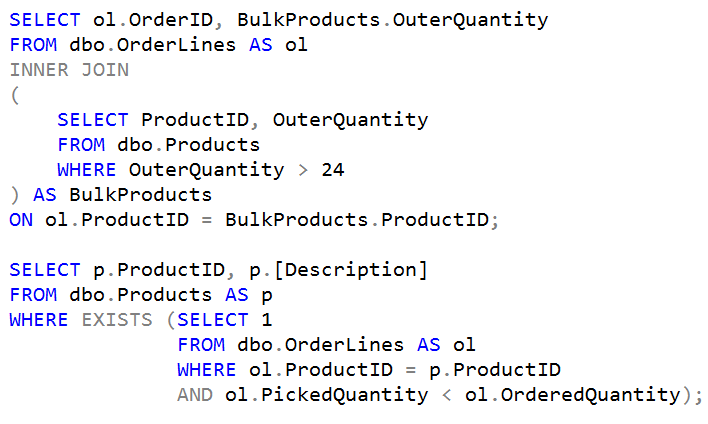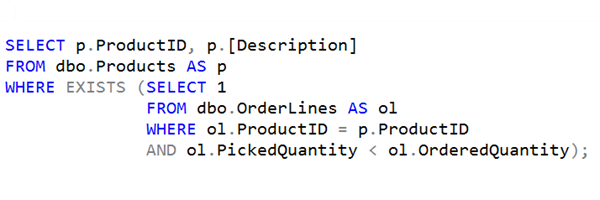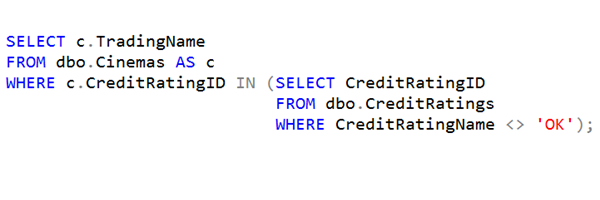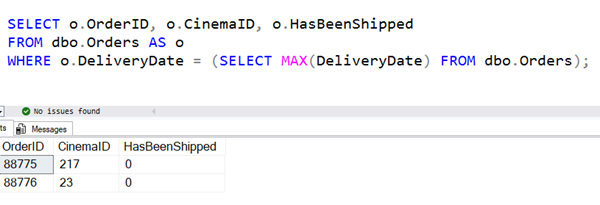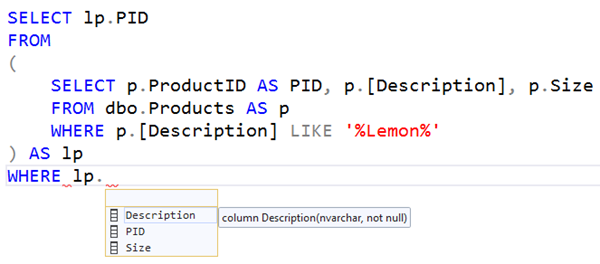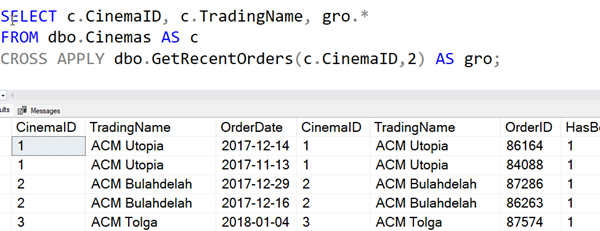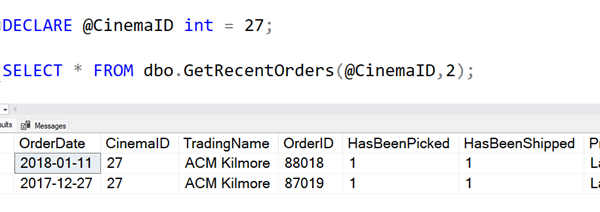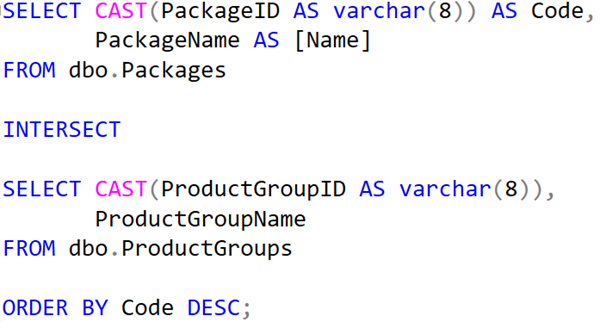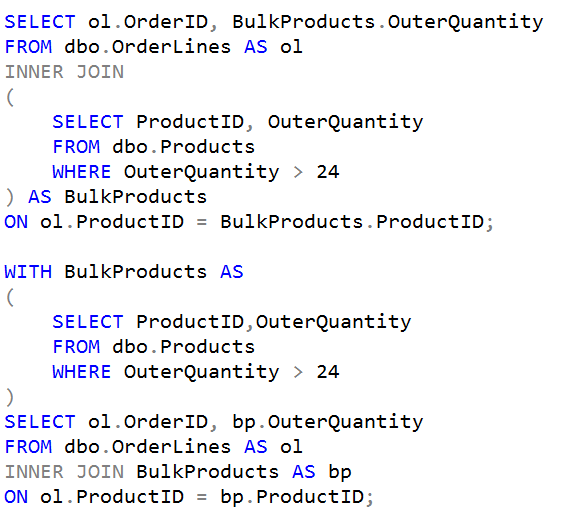
T-SQL 101: 122 Simplifying Queries with Common Table Expressions (CTEs) in SQL Server T-SQL
One of the challenges with subqueries is they can get very, very messy if you need to use them more than once. So for example, in the first query above, I’ve created a derived table called BulkProducts. But what if I needed to derive that same table again? Then I would end up with yet another copy of all that code. (And obviously it might be far more complex)
A more common problem is that in a SELECT statement, I might be selecting subqueries but every single time I might be needing to calculate a sub-query to get the values.
2025-02-28