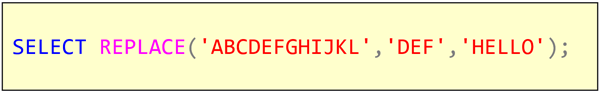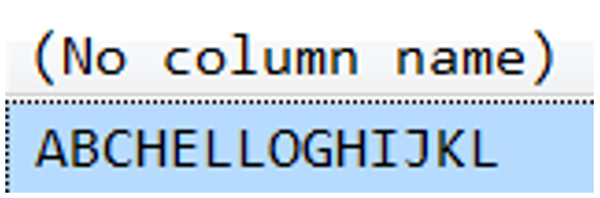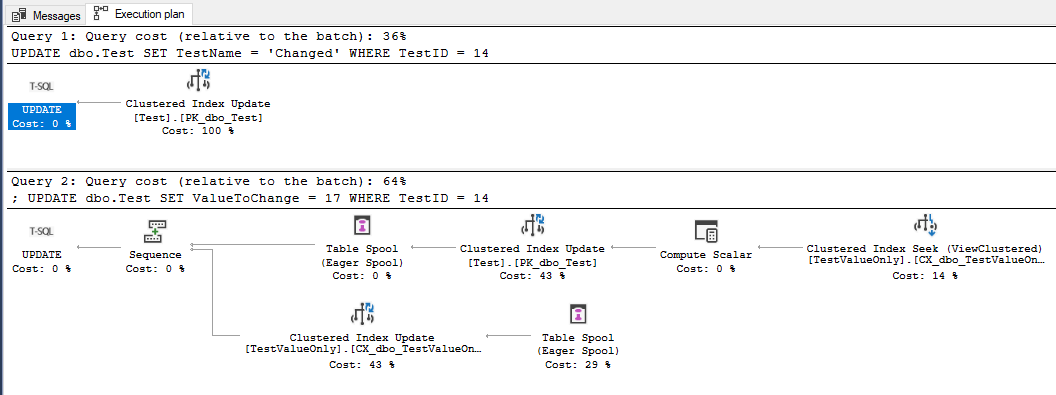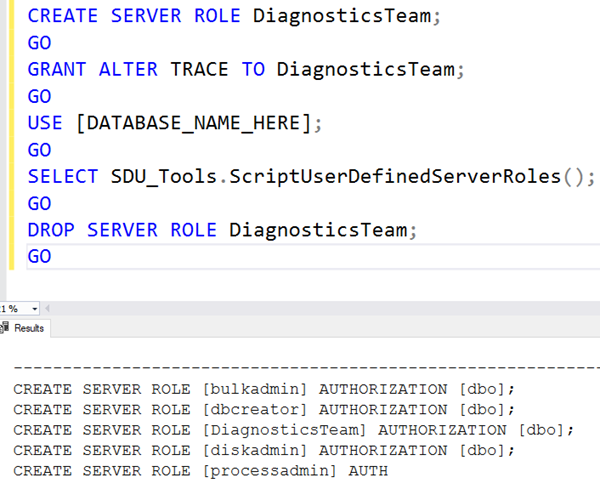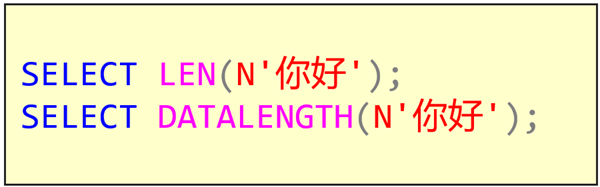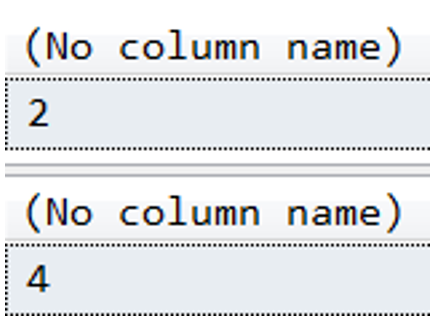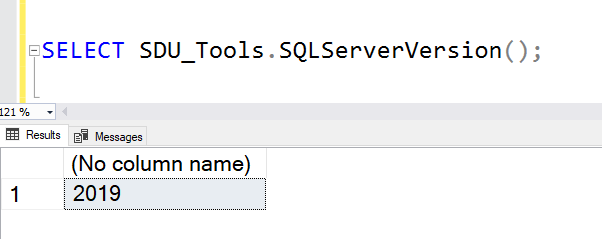Training: Give yourself a Christmas present - learn something new
It’s that time of year where people give each other presents. Why not give yourself a present and learn something new while you’ve got a chance?
Our latest course release is: SQL Server Integration Services for Developers and DBAs.
You’ll find it, and our other courses here now:
- 4 Steps to Faster SQL Server Applications (Free)
- Protecting SQL Server Data with Encryption
- Writing T-SQL Queries for SQL Server (Low cost)
- SQL Server Reporting Services for Developers and DBAs
- SQL Server Spatial for Developers and DBAs
- SQL Server Indexing for Developers
- SQL Server Service Broker for Developers and DBAs
- SQL Server Service Broker for Developers and DBAs
- Working with SQL Server Replication
And many more coming soon.
2019-12-18