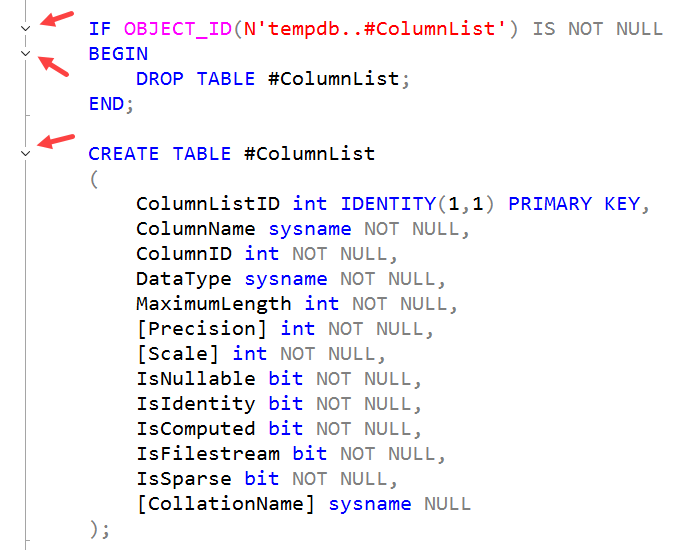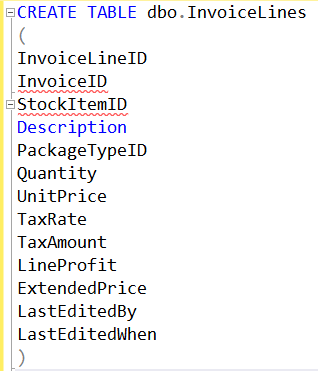SSMS Tips and Tricks 3-12: Using query templates
Sometimes you might need help to remember the T-SQL syntax required to create different types of objects. Templates can do this. Because they don’t appear on the screen by default, many people don’t even realize they are there.
From the View menu, you can choose to view Template Explorer:
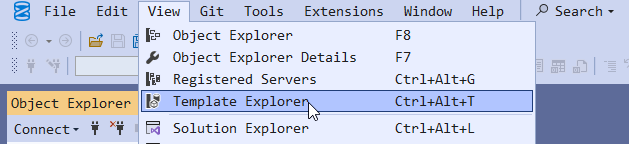
When Template Explorer opens, you see a list of predefined templates, plus any that you have created yourself. (One advantage of templates is that they are quite easy to create). In this case I’ve expanded the Credential folder, right-clicked the Create Credential template, then clicked Open.
2025-07-20