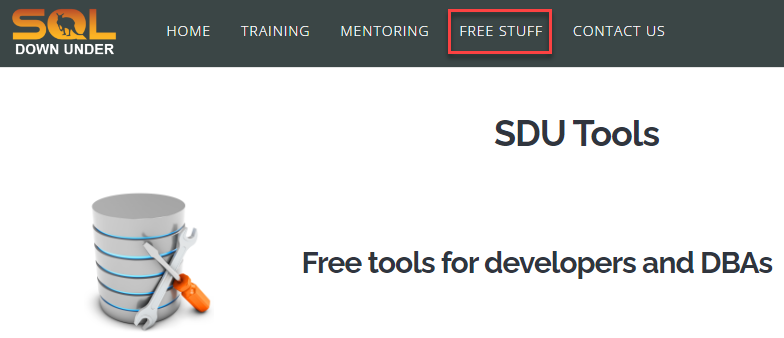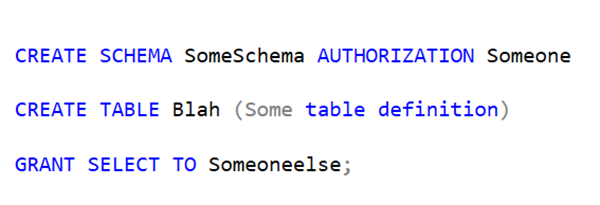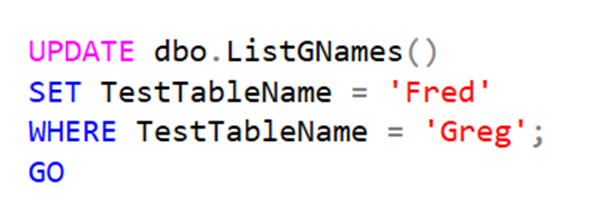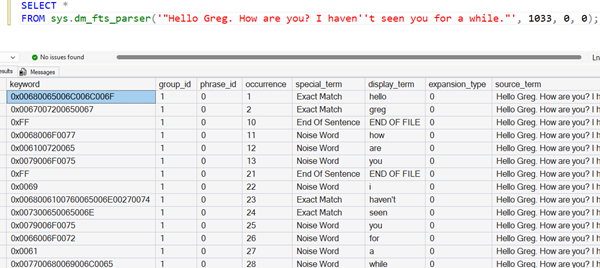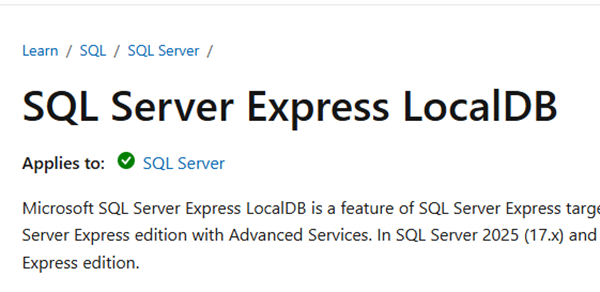
SQL: Avoiding connection timeouts on first connection to LocalDB edition of SQL Server Express
When you first make a connection to the new LocalDB edition of SQL Server Express, the system files, etc. that are required for a new version are spun up. (The system files such as the master database files, etc. end up in:
C:\\Users\\<username>\\AppData\\Local\\Microsoft\\Microsoft SQL Server Local DB\\Instances\\LocalDBApp1)
Now that can take a while on a slower machine, so this means that the default connection timeout of 30 seconds that you’ll find in most client libraries, could well be exceeded.
2026-02-23