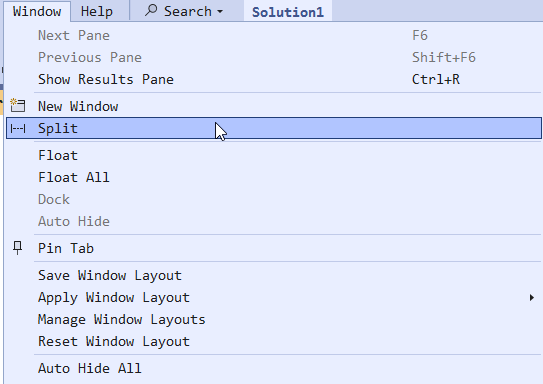SQL Interview: 108 Increasing memory consumption
This is a post in the SQL Interview series. These aren’t trick or gotcha questions, they’re just questions designed to scope out a candidate’s knowledge around SQL Server and Azure SQL Database.
Section: Administration Level: Medium
Question:
You are reviewing the memory usage of a Windows Server running SQL Server. It appears to have almost run out of memory.
You add additional memory, and monitor the usage of the memory by SQL Server. It appears to always be constantly increasing, until the server is almost out of memory again.
2026-01-10