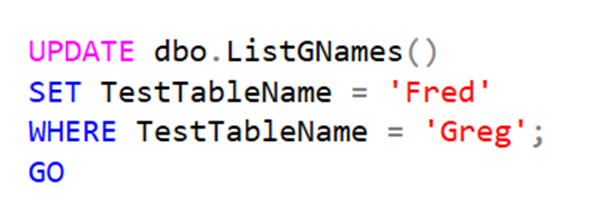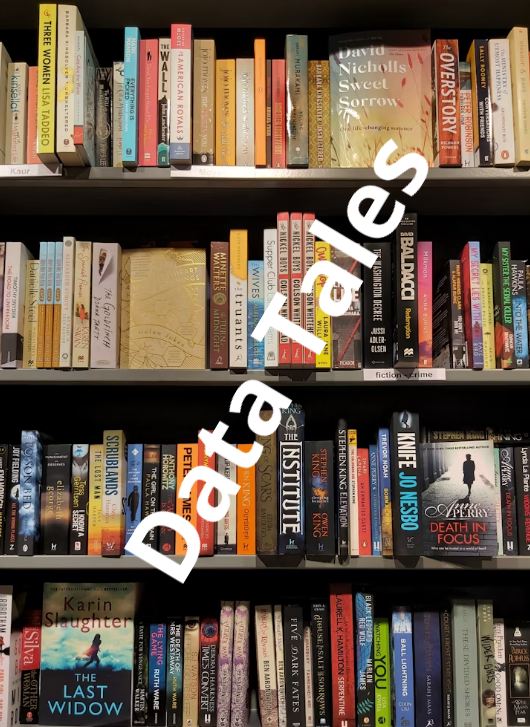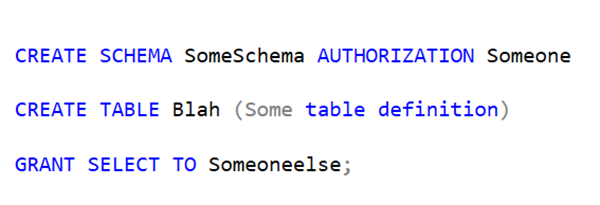
SQL: DCL clauses in CREATE SCHEMA
Most people seem to be unaware that a CREATE SCHEMA statement can also include other DDL or DCL within it.
I’ve never been very keen on the option to add additional clauses in the CREATE SCHEMA statement as I’ve seen lots of issues when scripts are executed manually. You get a different outcome, depending upon how you execute it. For example, if you run statements in this script:
CREATE SCHEMA SomeSchema AUTHORIZATION Someone
CREATE TABLE Blah (Some table definition);
Where does the table Blah get created? Well, it depends.
2026-02-15