SQL: Suggestion for SSMS -> Save as table
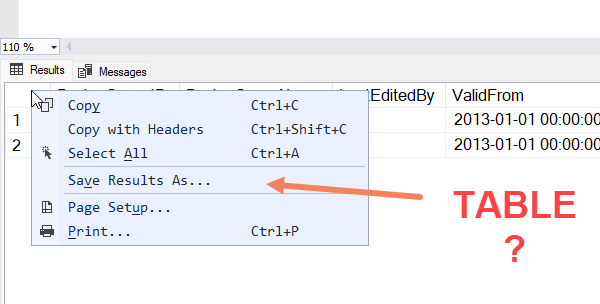
I often look at the results of a query in SSMS and want to save them off somewhere, and what I really want is a table. To do that, at present, I need to:
- Right-click and use Save Results As to go to a CSV
- Use the flat file import wizard (or something) to import the CSV
Now obviously, in some cases, if it was a SELECT query, I could add an INTO clause and just run the query again, but there are many many cases where I want to save the outcome of another type of query. It could also be that I just can’t run the query again for whatever reason.
CSV Pain
Going via a CSV has a whole host of other problems. We all know that outputting into a CSV and loading it again can involve a world of pain.
A real benefit of going direct is the data-typing. SSMS already knows the data type of the results, so it would avoid the entire mess of having to change column data types, etc. when importing CSVs. It’s painful.
Multi-Server Queries
Where I’ve really come across this lately is with multi-server queries. In those cases (apart from configuring a whole load of linked servers that I don’t want), there really isn’t another good option, apart from the CSV method.
What’s needed?
I’d love to see an option in the Results grid in SSMS, in the Save To area, that let you save to a table.
Agree? If so, you know the drill, vote once, vote often:
https://feedback.azure.com/d365community/idea/18481740-8aec-ee11-a73d-000d3adc65a4
2024-03-28
