How to kill off the Camtasia 2021 Launcher Pop Up
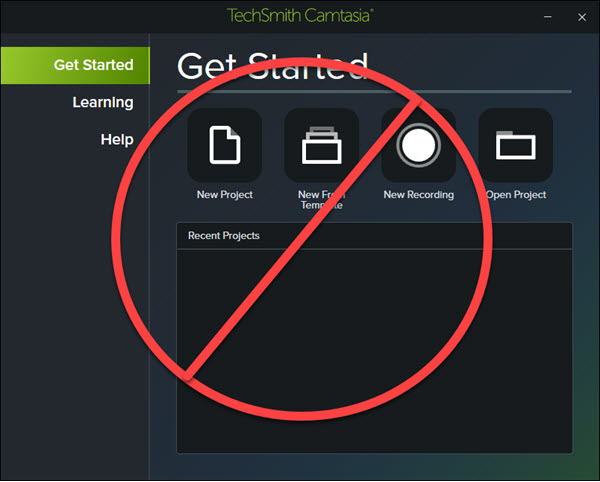
Camtasia is one of my favourite products. I use it regularly. I’ve been so excited to start to get to use Camtasia 2021 that was released just recently. It’s a nice step up from an already great product.
But what I didn’t like after upgrading, is that every time I started Camtasia, instead of the “normal” editing screen, I got a cutesy little popup that asked me what I wanted to do with the product today.
I’m not a fan of the popup; I’d rather the product just opened into a blank new project like it used to. The popup really just slows me down.
So I asked the TechSmith people on Twitter and they came to my rescue!
Here’s the registry key that you need to modify to make this go away:
HKEY_CURRENT_USER\SOFTWARE\TechSmith\Camtasia Studio\21.0\Camtasia Studio\21.0\ShowLauncherAtStartup
If that’s a 1, then you get the launcher. If you change it to a zero, it’s gone.
Hope that helps someone.
2021-04-30
