Opinion: SQL Server Reporting Services - The reports of my death
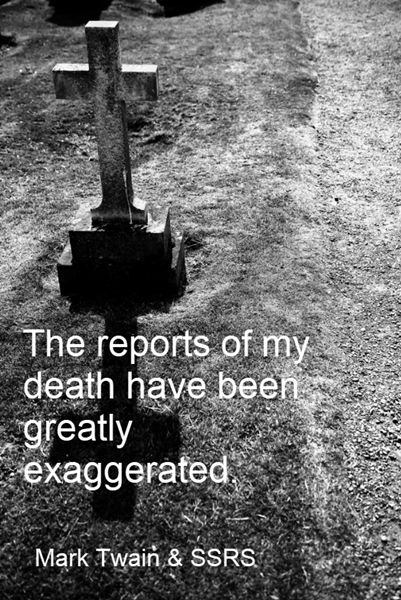
SQL Server Reporting Services (SSRS) is a wonderful product, that’s still really important, even though the product group in Microsoft hasn’t been showing it much love lately.
I was at a client site the other week, and while we were using Power BI (PBI) for their dashboards and general visualizations, we were looking to use SSRS for part of the solution.
What fascinated me, is that when they talked to the local Microsoft field staff, they kept being told how SSRS was old technology, and asking why they’d look to use such old technology.
Worse, when I looked at what they were suggesting, it was Power BI Premium, combined with Azure Automation, which was launching Azure Functions, and/or using Power Automate.
Really?
Way too much Kool-aid drinking has been going on there.

Let’s make something clear:
I love Power BI, but there are still many, many scenarios where SSRS is the best solution available today.
Power BI Premium isn’t for everyone, and in a number of areas, it’s still quite a distance short of where SSRS already is. For a start, quite a number of things that are commonly used in SSRS just aren’t available in PBI Premium’s implementation of Paginated Reports.
Some other things will no doubt come but until they do, it’s also not the same development and maintenance story. (A good example is the current lack of shared data sources, report viewer controls, etc.)
Smaller Companies
At present, the pricing of Power BI Premium is simply too high for most smaller companies. We’ve been saying that since it first appeared. That might change, and alter the balance, but we can only consider the situation today.
And even if it does change, I also don’t see any solution at all except SSRS for all the people currently running the Express or Standard editions of SQL Server.
Having paginated reports available in Power BI Pro would help a bit with this but it’s still not the whole story.
Licenses
With SSRS, you have a single license for the report server. With Power BI, unless you’re using Premium and/or embedded, you have a Pro license for everyone using it.
For some companies, this is a major difference. Many companies have far more report recipients than people who want to browse reports in a dashboard.
And even though the client was a tier-1 financial, only around 40 people needed access. There’s a major difference in price between 40 Power BI Pro licenses and an SSRS license, and a Power BI Premium license.
Subscriptions
Data-driven subscriptions in SSRS are powerful. Do you have a whole lot of users who just need a pixel-perfect PDF of a report, or an Excel spreadsheet sent to them periodically (perhaps every Monday morning)? SSRS is perfect for that.
Do you need to send a pixel-perfect report to a whole lot of people, with different parameters for each? SSRS and data-driven subscriptions are perfect for that.
Summary
Power BI is wonderful and it’s going in great directions. I’m really disappointed that the product group hasn’t given SSRS much love in recent times, but there are many scenarios where it’s still the best solution.
Don’t discount it yet.
And if you find yourself proposing a convoluted set of services, just to start to achieve what SSRS already does, please think again. You owe it to your customers.
2020-02-11
