SQL: Fix - Screen repainting issues in SQL Server Management Studio (SSMS)
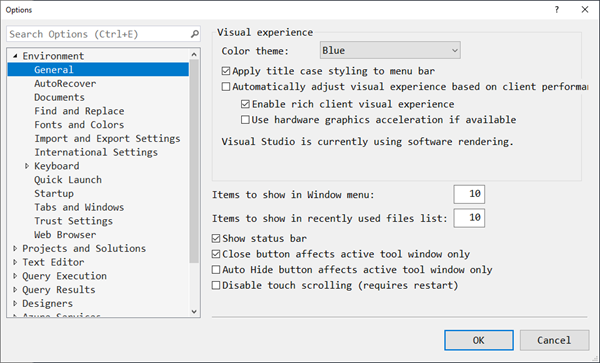
Once again, I’m seeing lots of customers reporting screen repainting issues in SQL Server Management Studio (SSMS). It mostly seems to affect version 18 but I’ve also seen it in version 17. And it’s most prevalent on Windows 10.
The typical issue is that you click on another open tab, and the contents of the tab doesn’t repaint. You are still seeing the previous tab. If you click into the tab, you start to see bits from both tabs.
It’s super annoying, and I’ve seen people lose quite a lot of work, because they didn’t realise what was happening.
One possible fix
The one thing that seems to fix this in many situations is to change hardware acceleration. Previously, you’d do this by changing the screen driver settings, but where you need to do it for SSMS, is in the Tools>Options>General tab.
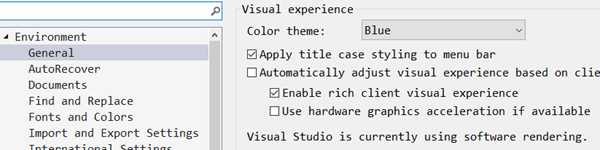
You need to disable the “Automatically adjust visual experience” option, and then you can disable the “Use hardware graphics acceleration if available” option.
For most clients, I’ve seen this fix the problem. I hope it helps you.
2020-01-28
