Snowflake for SQL Server Users - Part 11 - GET, PUT and SnowSQL for working with local files
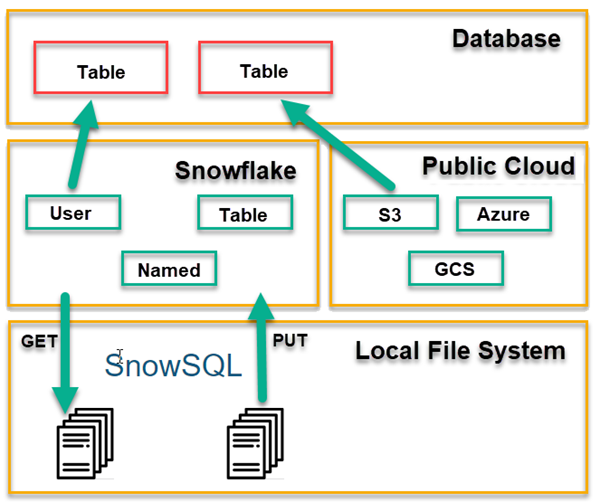
In a previous post, I talked about stages. They are internal or external cloud storage locations that you can use the COPY command to copy data into database tables from or use the COPY command to export data from database tables.
Now if you are using external stages, they’re just standard storage accounts in AWS (S3), Azure Storage, or Google (GCS). You can use whatever tools you want to get files from other locations (like your local file system) to/from these accounts.
But if you want to get data in or out of the internal stages, you need to talk to the Snowflake API. While you could write your own code to do that, the easiest way to do that is by using a tool called SnowSQL.
SnowSQL
Snowflake has a number of connectors. SnowSQL runs on 64bit versions of Windows, macOS, and Linux. It’s built using the Snowflake Connector for Python. That connector is just straight Python coding. On Windows, for Python v2, you need 2.7.9 or higher. For Python v3, you need 3.5.0 or higher.
SnowSQL is a command line client that you can run interactively as a shell, or you can run in batch mode. Commands can be referenced via a -f parameter (common on Windows) or redirected into it via stdin (common on Linux and macOS).
Using SnowSQL is very much like using OSQL or SQLCMD. Like SQLCMD though, it has a rich command language of its own with variables, auto-complete, command line history, and variable substitution.
SnowSQL Commands
You can run SQL commands through SnowSQL but most people would use other tools for that. The commands that most people will use SnowSQL for are the GET and PUT commands. These are not SQL commands but SnowSQL commands.
GET is used to retrieve files from the internal stages.
PUT is used to upload files into the internal stages.
Other useful (and related) commands are:
LIST is used to list the files in either internal or external stages.
REMOVE is used to delete files from the internal stages.
For an index to all posts in this series, see the first post here.
2019-10-18
