Shortcut: Change the number of rows selected or edited in Object Explorer in SSMS

When you right-click a table in SQL Server Management Studio, you get options for selecting or editing but the number of rows is limited:
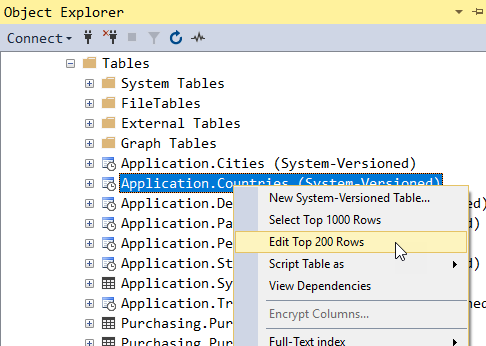
Those values can be changed. By default, these numbers are both 200, but I’ve decided to change the default number of rows selected to 1000.
In Tools, Options, SQL Server Object Explorer, then Commands, you can set the values to whatever suits you:
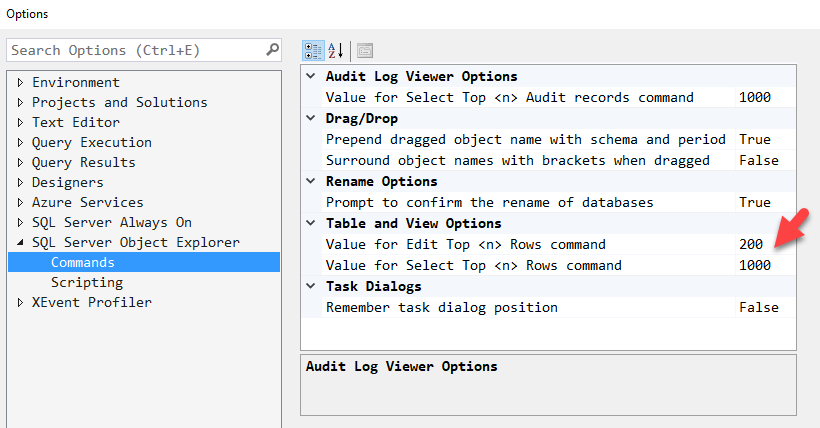
I don’t tend to ever use the Edit option but I’d suggest not making it too large.
2018-10-11
