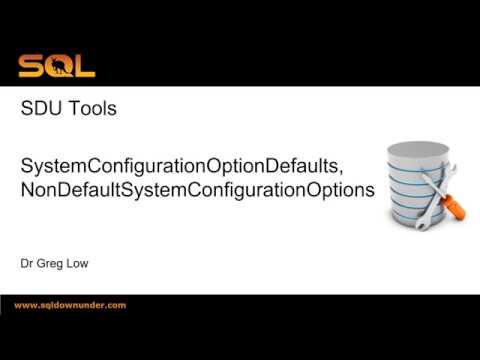SDU Tools: SQL Server System Configurations and What's Changed

When I first start working with any SQL Server system, one of the first things I want to look at is how the server has been configured.
More particularly, what I’m interested in is:
What has been changed from the default value?
None of the standard SQL Server system views, however, provides me with this info. We do have the sys.configurations view. It shows you the configurations and what’s been chosen, but it doesn’t show you what the default value was:
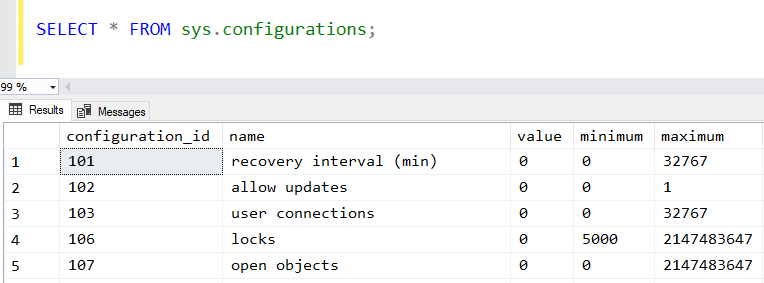
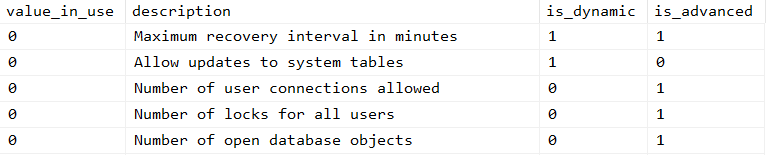
(I’ve broken the output over two images to make it easier to read).
There isn’t a view that returns the default info. So in our free SDU Tools, we’ve added one: SystemConfigurationOptionDefaults.
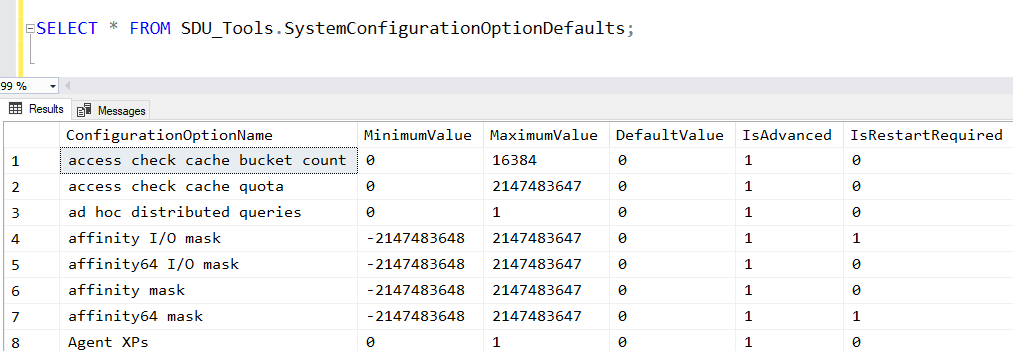
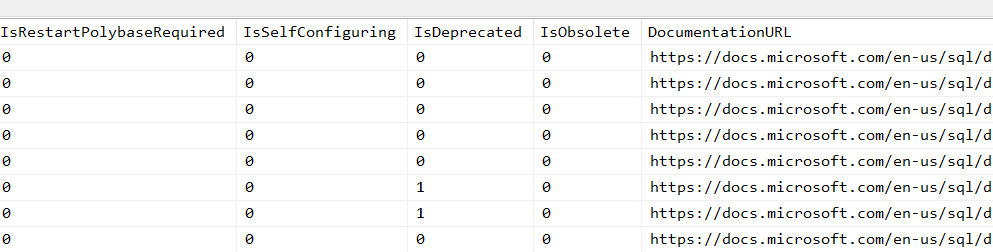
We put a bunch of useful info in there, and a link to the documentation page for the setting as well.
But what I started out saying I really wanted wasn’t a list of everything, it was a list of what had been changed. We added one for that too: NonDefaultSystemConfigurationOptions. (I think that’s currently our longest tool name).
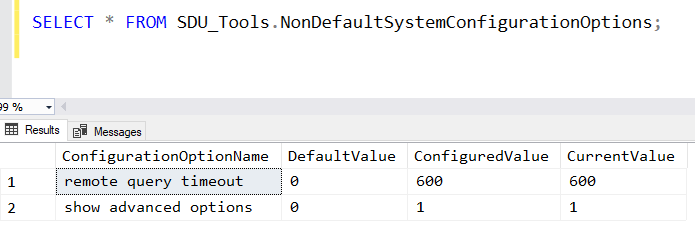
You can see both these new tools in action here:
For more information on joining our insiders team to get all our free tools and resources, follow the link here:
http://sdutools.sqldownunder.com
2018-04-11