Shortcut: Reset Window Layout in SQL Server Management Studio

One of the problems with applications that have highly-configurable user interfaces (UI) is that users can end up configuring them in ways they hadn’t intended, and then don’t know how to get back to where they were.
I remember the first time that I was at a session with a presenter from Microsoft showing the (at the time) new personalization options in ASP.NET. You could build a website and let the user determine how the site should be laid out, to suit themselves.
Overall, I can’t say that I really like working with websites like that but I can understand the potential appeal. But I can easily see how end users could get really messed up.
I remember asking the presenter if there was a simple button that put the site back the way it was initially developed and removed the user’s modifications, so that a user could always just get back to square one.
He told me “ah no, there isn’t an option like that”.
I’m glad that @sqltoolguy ’s team that work on SQL Server Management Studio (SSMS) aren’t part of that thinking. While SSMS is very configurable, I have seen people get really messed up with the window management in it. They ended up dragging a window when they meant to drag something else, or did another action that changed their UI and it stuck. Then they don’t know how to “fix” it.
In SSMS, there’s a wonderful option in the Window menu, that does just what’s needed:
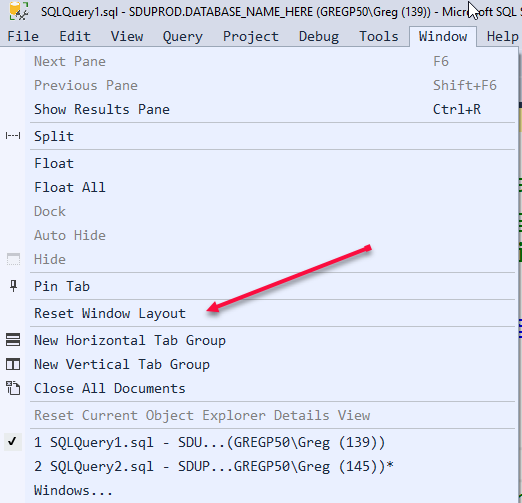
Reset Window Layout is the “get me back to where I was” menu item.
2018-02-08
