Shortcut: When did my T-SQL query finish?

It’s likely that everyone who uses SQL Server Management Studio (SSMS) knows how to tell how long a query ran for. You can see it in the bottom right of the status bar when a query finishes.
But one question that often comes up with a long-running query is when did my query finish?
That’s not in the status bar and many people don’t seem to be aware that you can find it out.
It’s part of the data in the Properties window. So when you come to a query window where the query has finished, and you’re wondering when it finished, hit F4 (or right-click in the window and click Properties), and you’ll see this info shown:
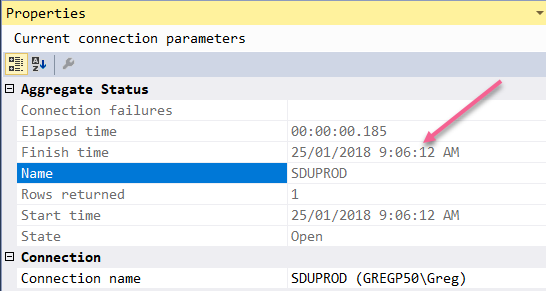
2018-01-25
