SSMS: Removing all tabs in your query window with spaces
This is just a short post that I’ve been meaning to write for a while.
I know that there is an eternal tabs vs spaces debate that goes on in development teams. Currently I’m in the spaces team for SQL queries.
So, it’s a pain in the neck when I receive a script file from someone and it’s full of tabs. Even worse when there are a bunch of tabs at weird tab positions. And I start to edit it, and things jump around, and I think @#$@$!@#$@#$ tabs !
But nowadays, SSMS can help yet very few people seem to realize it.
If you hit Control-H to bring up the Quick Replace dialog (or do it manually when Control-H doesn’t work –> still investigating that), you can set an option to use Regular Expressions:
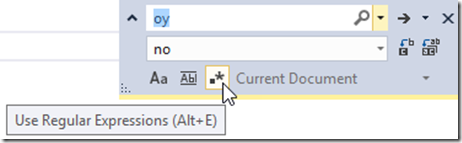
Click to turn that option on, it will have a background color (default is beige-ish). Enter \t for the from text, and 4 spaces (or whatever your favorite number is) for the “to” text and click the replace all option:
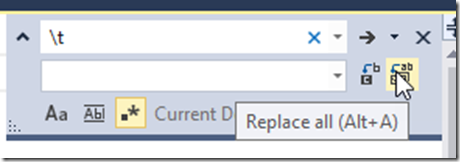
And you get to say “farewell you pesky tabs”.
I also often use this with \r etc. to replace multiple double-lines, etc. etc. (One day we might even get a macro recorder but this helps for many situations)
Hope that helps someone.
2017-02-28
