Easier way to try SQL Server Availability Groups using Azure
Over the last year, I’ve been delivering a number of partner enablement training sessions for Microsoft. They target the changes in SQL Server 2014 and also provide an introduction to Power BI.
During the sessions for day two, I have been getting the attendees to set up a high availability environment in Azure, with a Windows Server 2012 R2 domain controller and a couple of SQL Server 2014 Enterprise member servers. This process basically involves:
- Create the virtual network
- Create the cloud service
- Create and configure the domain controller VM and a fileshare
- Create and configure the SQL Server 2014 VMs
- Create a windows cluster for the three machines
- Configure SQL Server Availability Groups
- Configure an availability group listener that connects via the cloud service
That spread over three labs that took about two hours in total. It’s a good learning exercise because it gets you to understand every step along the way.
However, if you just want this type of setup created very quickly, there’s now a much easier way to do it within minutes. The SQL Server team have created a template that already includes all these options. When I first went looking for it, I couldn’t find it in the templates list:
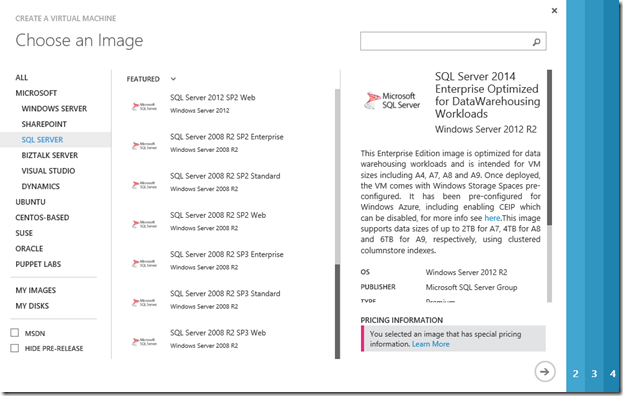
I was still using the old portal. I needed to look in the new portal. You can get from the old portal to the new one by this link in the top right-hand corner. You need to click the little person icon, then choose from the menu:
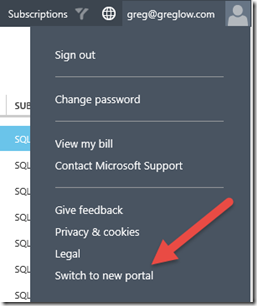
In the new portal however, it’s easy to find:

I’d encourage you to try it to see how it simplifies the process.
By the way, if you are a Microsoft Partner and want to attend one of the upcoming sessions (in Melbourne, Perth, and Sydney), ping your partner contacts and find out if you can attend. I’d love to see you there.
2014-10-13
