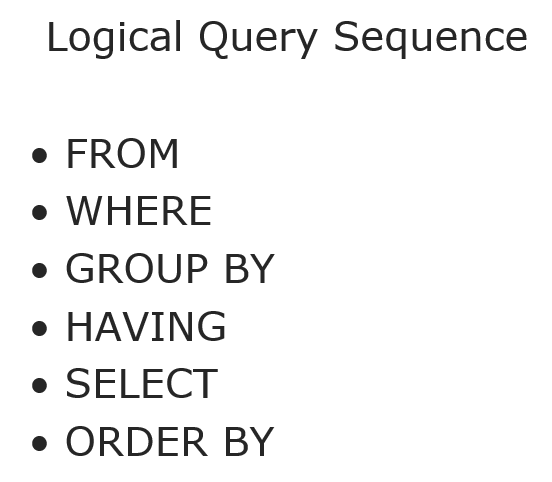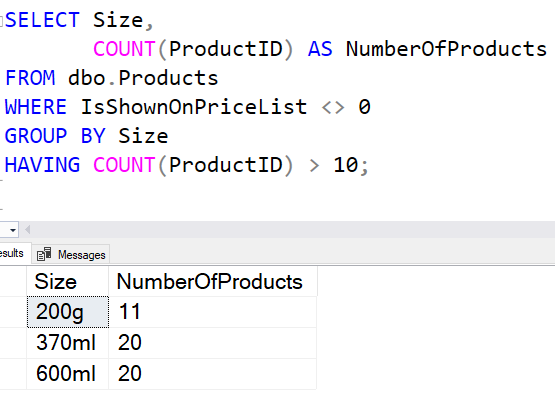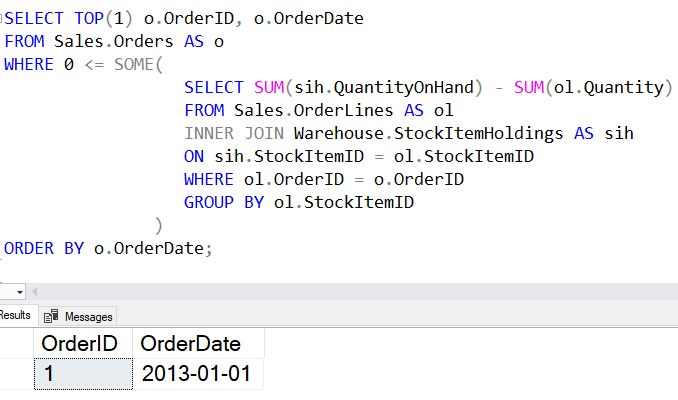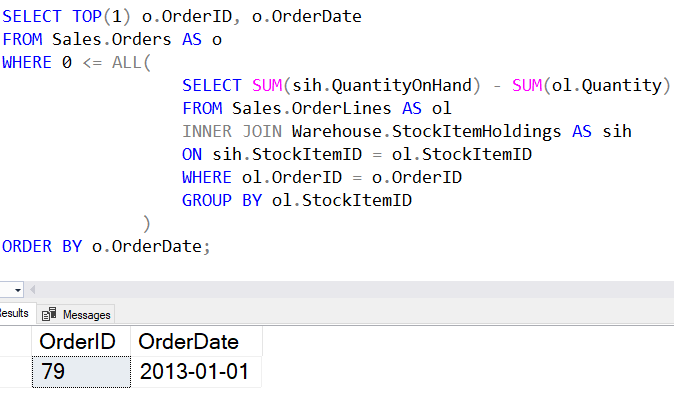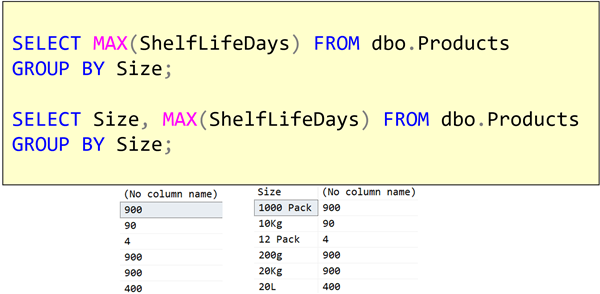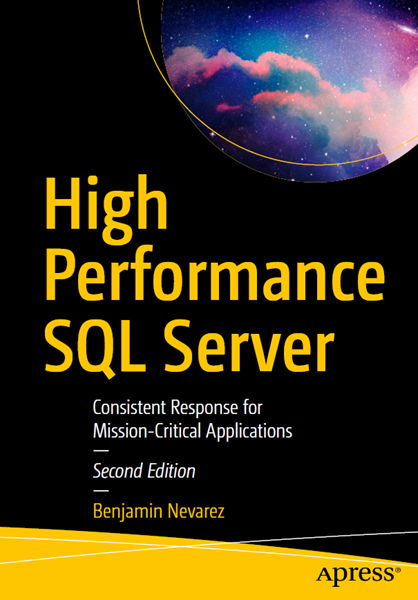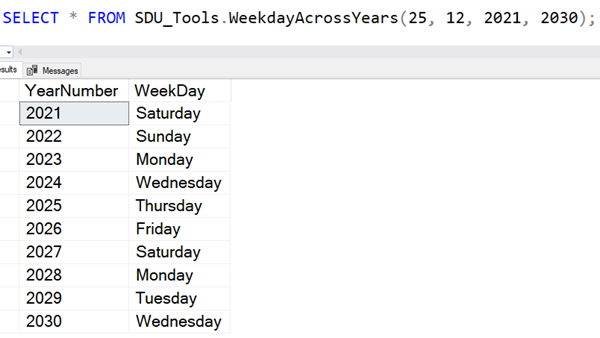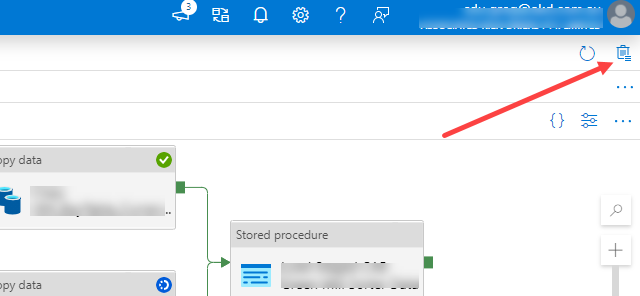
ADF: Where did "discard all changes" go in Azure Data Factory?
I’m a big fan of Azure Data Factory (ADF), but one of the things you need to get used to with tools like this, is that the UI keeps changing over time. That makes it hard for several reasons:
- It’s hard to train people. Any recorded demo you have will show them things that no longer exist, within a fairly short period of time.
- Every time a cosmetic change occurs, it immediately devalues blog posts, tutorials, etc. that are out on the Internet.
I think Microsoft don’t quite get how much blog posts, etc. supplement their own documentation.
2021-03-09